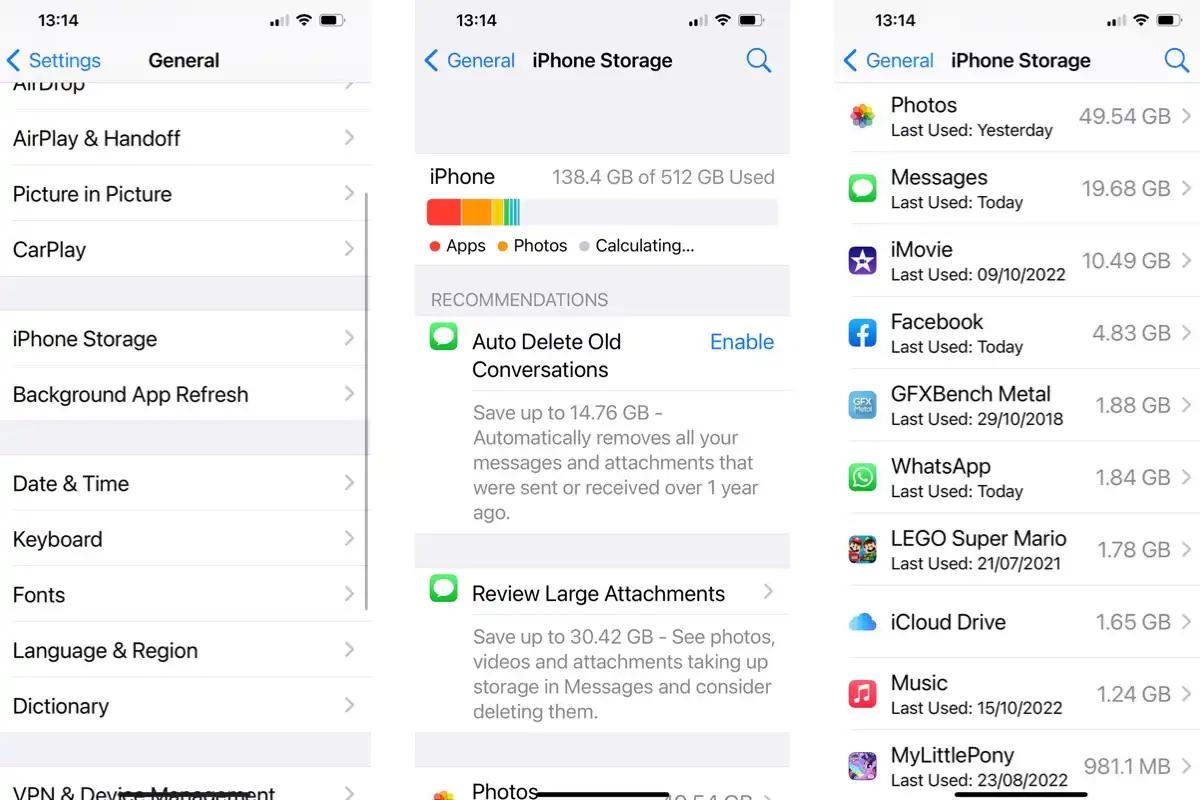How to Fix iOS 17/18 Update Paused on iPhone/iPad?
 Jerry Cook
Jerry Cook- Updated on 2025-05-27 to iOS 17
The latest iOS 18 update is almost here, but once the buzz surrounding it dies down, you’ll find discussion groups on Reddit about the iOS 18 update paused.
Regardless of how many attempts you make to fix this issue and enjoy the enhanced features of the new update, this technical issue requires more than just restarting your iOS device.
So, how to unpause iOS 17/18 update? Keep reading to find out!
- Part 1: Why My iOS 18 Update Paused?
- Part 2: How to Fix iOS 18 Update Paused on iPhone/iPad?
- Fix 1: Charge Your iPhone to Unpause iOS 18 Update
- Fix 2: Reset Your Network Settings
- Fix 3: Use UltFone iOS System Repair [Easy & Quick]
- Fix 4: Check Storage Space
- Fix 5: Remove iOS 18 Profile or Incomplete Updates
- FAQs about iOS 18 Update Paused on iPhone/iPad
- Final Thoughts
Part 1: Why My iOS 18 Update Paused?
If you’re facing an iOS 18 update paused problem, it’s essential to understand why such an issue occurred in the first place. A prime reason for this hindrance is your device's lack of memory space.
The iOS update temporarily uses space on your device to download and install the update. The absence of space may result in iOS 18 update stuck on paused.
An unstable WiFi connection is another possible reason for the iPhone iOS 18 update paused. It slows down the download speed, ultimately leading to the paused update.
Some other reasons include:
● Busy or unavailable server
● Glitches in the Apple server
● A device is stuck in recovery mode
● An outdated version of the operating system
Part 2: How to Fix iOS 18 Update Paused on iPhone/iPad?
Fix 1: Charge Your iPhone
When your battery percentage is below 50, your iOS 18 update may automatically get paused. This ensures your device doesn’t switch off while the update is still in progress. Hence, if you’re wondering why my iOS 18 update paused, start by checking your device’s charging.
Fix 2: Reset Your Network Settings
The network setting plays a crucial role in your iOS update. If your iOS 18 update says paused you can reboot the network settings to fix this error. Rest assured, this method will not result in any data loss. Here’s how you can do it:
● Go to Settings > General > Transfer or Reset iPhone.
● Click on Reset and select Reset Network Settings. You must now enter your device’s password to confirm your selection.
● Once your device restarts, resume your WiFi connection or switch on Cellular data. Then, start the iOS 18 update again.
- Step 1 Connect your iPhone to your computer and launch UltFone iOS System Repair. Click "Start" on the interface.
- Step 2Click "Standard Repair" to begin fixing iPhone update stuck on preparing update.
- Step 3Then, click the "Download" button to download the automatically matched firmware package for your iPhone.
- Step 4Click "Start Standard Repair" to fix the iOS issues on your iPhone.
- Step 5Wait for the tool to repair your iOS system, then your iPhone will restart automatically. Any then your problem that unpause iOS 18 update will be soloved .
Fix 3: Use UltFone iOS System Repair [Easy & Quick]
Blunders in the system can also be one of the reasons for Apple iOS update paused. However, meddling with your device’s system is an intricate process that is best left to professionals. This is where UltFone iOS System Repair software steps into the picture.
Apart from being easy to use, this tool enables a one-click system upgrade and downgrade without losing data. With its ability to repair over 150 iOS system issues, such as the Apple logo, black screen, and reboot loop, while ensuring zero data loss, UltFone iOS System Repair is your go-to software to handle update paused on iPhone.
Here’s how you can use it:





Fix 4: Check Storage Space
As suggested above, little or no storage space can be a significant reason for the iPhone iOS 18 update paused. Monitor your device’s storage by going to Settings > General > iPhone Storage. If the storage bar is nearly full, it’s time to delete unwanted or irrelevant files.

Fix 5: Remove iOS 18 Profile or Incomplete Updates
If you tried downloading iOS 18 earlier but couldn’t succeed with the update due to an interruption, chances are that the next time you try the same process, the incomplete update from earlier can obstruct the new update.
Here’s how you can solve this:
● Go to Settings > General > iPhone Storage.
● Scroll down and tap on the version of iOS that is already downloaded on your device.
● Tap on Delete Update and confirm your choice.
Fix 6: Restart the iPhone and Try Again
Restarting your device is a great technique to solve minor bugs and glitches. Hence, if that’s the reason why your iPhone update paused, then the following steps may be of help:
● Press the power button until the power off option appears on the screen.
● Drag the slide to the right to switch off your device.
● Wait around 30 seconds to switch on your device again.

FAQs about iOS 18 Update Paused on iPhone/iPad
1. How do I Unpause an Apple update?
Some of the ways an Apple update can be unpaused include:
● Charging your device
● Resetting network settings
● Eliminating storage space
● Remove beta software or incomplete updates
● Restart your device
● Third-party software such as UltFone iOS System Repair
2. What to do when iPhone update is stuck?
The first thing to do when your iPhone update is stuck is check your battery percentage. Ensure that your device’s battery is more than 50 during the update. However, if that’s not the problem, you can try restarting your device to remove tiny bugs hindering your iOS update.
Other ways to tackle this error include:
● Eliminating storage space
● Resetting network settings
● Removing beta software or incomplete updates
● Third-party software such as UltFone iOS System Repair
3. How to fix the iPad update paused?
Solutions to unpausing an iPad update are the same as unpausing an iPhone update. Refer to questions 1 and 2 for further details.
Final Thoughts
If you repeatedly face the problem of iOS 18 update paused despite trying everything, you don’t have to check iOS 18 update paused Reddit for answers. Try using UltFone iOS System Repair instead and solve your problem with a few clicks. Try it today!