How Long does iOS 18/26 Take to Install? Real Answer Here!
 Jerry Cook
Jerry Cook- Updated on 2025-08-05 to iOS 18
Apple's Worldwide Developers Conference (WWDC) 2024 is just around the corner, and one of the most highly anticipated announcements is the iOS 18/26 release date. Set to drop on June 10th during the event, the iOS 18/26 will give developers and eager users a sneak peek into the latest features and improvements coming to iPhone and iPad.
However, before diving into the exciting new world of iOS 18/26, users will need to go through the installation process. The question on many minds is – how long does iOS 18/26 take to download? In this article, we'll explore the typical installation times and provide insights to help you plan accordingly.
- Part 1. How Long does iOS 18/26 Take to Install?
- Part 2. Why is My Update Taking So Long iOS 17? Reasons & Solutions!
- Part 3. Best Solution to Shorten iOS 18/26 Installation Time
- Part 4. People Also Ask about How Long does iOS 18/26 Take to Install
Part 1. How Long does iOS 18/26 Take to Install?
How long to update to iOS 18/26 can vary depending on several factors, such as your internet connection speed, device model, and whether you choose to perform optional tasks like data sync and device backup. Here's a breakdown of how long does it take to update to iOS 18/26:
| Step | Time |
|---|---|
| Data Sync (optional) | > 1 minute |
| Device Backup (optional) | > 5 minutes |
| iOS 18/26 Installation | 8-20 minutes |
| iPhone Setup | 5 minutes |
| Total | 20 minutes - 1 hour |
Data Sync (optional)
Before installing the iOS 18/26, you may choose to sync your data with iCloud or your computer. This process ensures that your contacts, calendars, notes, and other data are backed up and can be restored after the installation. Depending on the amount of data you have, this step can take more than a minute.
Device Backup (optional)
Apple recommends creating a backup of your device before installing a new iOS version. This backup can be created either on your computer using iTunes or Finder, or on iCloud. The time required for this step largely depends on the amount of data on your device and your internet connection speed if you're using iCloud. Generally, it can take more than 5 minutes.
iOS 18/26 Installation
Once the data sync and backup processes are complete (if you opted for them), the actual installation of the iOS 18/26 will begin. This step involves downloading the software update and then installing it on your device. The installation time can range from 8 to 20 minutes, depending on factors like your internet connection speed and the device model you're using.
iPhone Setup
After the iOS 18/26 is successfully installed, you'll need to go through the initial setup process on your device. This includes tasks like setting up Touch ID or Face ID, restoring your data from a backup (if you created one), and configuring other settings. This step typically takes less than 5 minutes.
Part 2. Why is My Update Taking So Long iOS 17? Reasons & Solutions!
If you're experiencing a prolonged installation time for the iOS 18/26, there could be several underlying reasons. Let's explore some common causes and their respective solutions:
Slow Internet Connection Speed
A slow or unstable internet connection can significantly delay the iOS 18/26 install time. The iOS 18/26 file is likely to be several gigabytes in size, and a poor internet connection will make the download process excruciatingly slow.
Solution: Check your internet speed and try to connect to a faster and more stable network if possible.
Insufficient Storage Space on Your iPhone

If your iPhone doesn't have enough free storage space, the iOS 18/26 download time may take longer as the system tries to free up space by removing cached files and other data.
Solution: Check your iPhone's storage space and free up some space by deleting unnecessary apps, photos, videos, or other files.
Server Overload
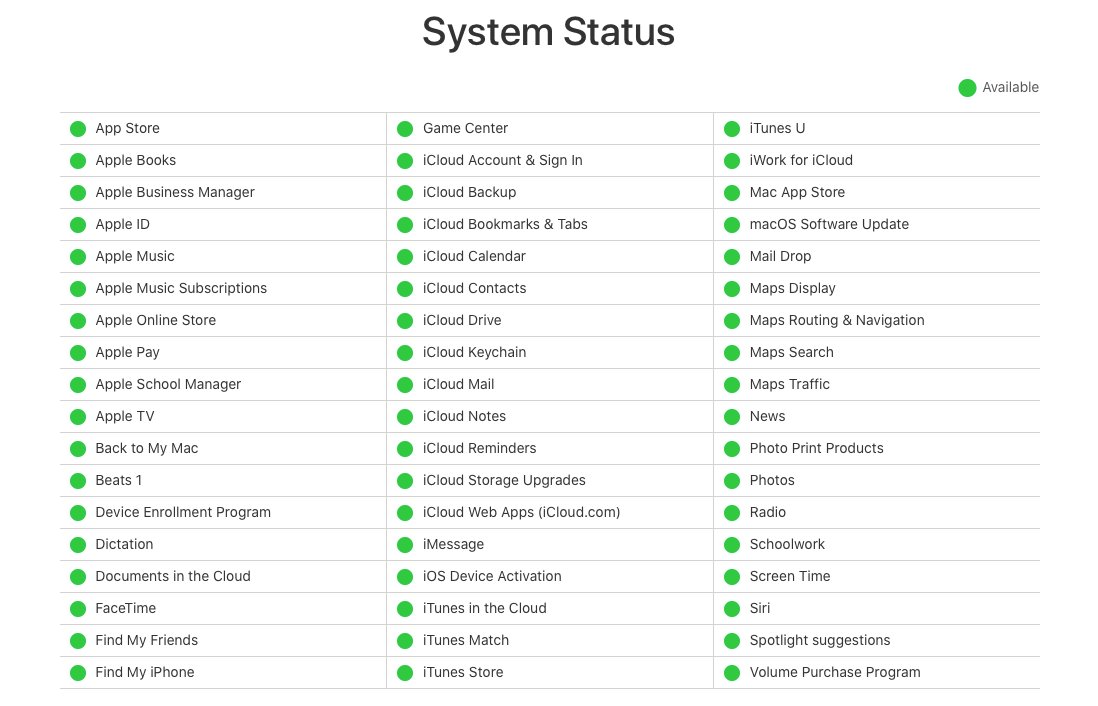
During the initial release of a new iOS, Apple's servers may become overwhelmed with a large number of users attempting to download the update simultaneously. This server congestion can lead to slower download speeds and longer installation times.
Solution: Be patient and try again later when the server load is likely to be lower.
Device Performance
Older iPhone models or devices with aging hardware components may take longer to process the installation due to their limited processing power and memory capabilities.
Solution: If you're using an older iPhone model, be prepared for a longer installation time, and consider upgrading to a newer device if possible.
Beta Software Issues
Since the iOS 18/26 is a pre-release software version, there may be bugs or compatibility issues that could cause delays or complications during the installation process.
Solution: Report any issues or bugs you encounter to Apple so that they can be addressed in future releases or the final version.
Part 3. Best Solution to Shorten iOS 18/26 Installation Time
If you're experiencing delays or issues while installing the iOS 18/26, UltFone iOS System Repair can be a powerful solution to streamline the process.
UltFone iOS System Repair is a professional iOS repair tool designed to resolve various system issues, including those related to software updates and installations. It provides a range of features to optimize the installation process, ensuring a smoother and faster experience.
Features
- Compatible with iOS 18/26/17 and allows downgrading without iTunes.
- Upgrades to the latest iOS, iPadOS, and macOS versions.
- Supports all iOS versions and iPhone models, including the latest releases.
Here is what you can do if you want to avoid how long does iOS 18/26 update take and speed up the process:
- Step 1Connect your iPhone to your computer and launch the UltFone iOS System Repair tool. Locate and select the "iOS Upgrade/Downgrade" option.
- Step 2Choose the "Upgrade" option from the presented choices.
- Step 3UltFone will begin downloading the necessary firmware file for upgrading to the iOS 18/26. Wait for the download to complete.
- Step 4Once the download is finished, click on the "Initiate Upgrade" button.
- Step 5Follow the on-screen tutorial provided by the software. UltFone will guide you through the process of installing the iOS 18/26 swiftly and efficiently, resolving any potential issues that may have caused prolonged installation times.

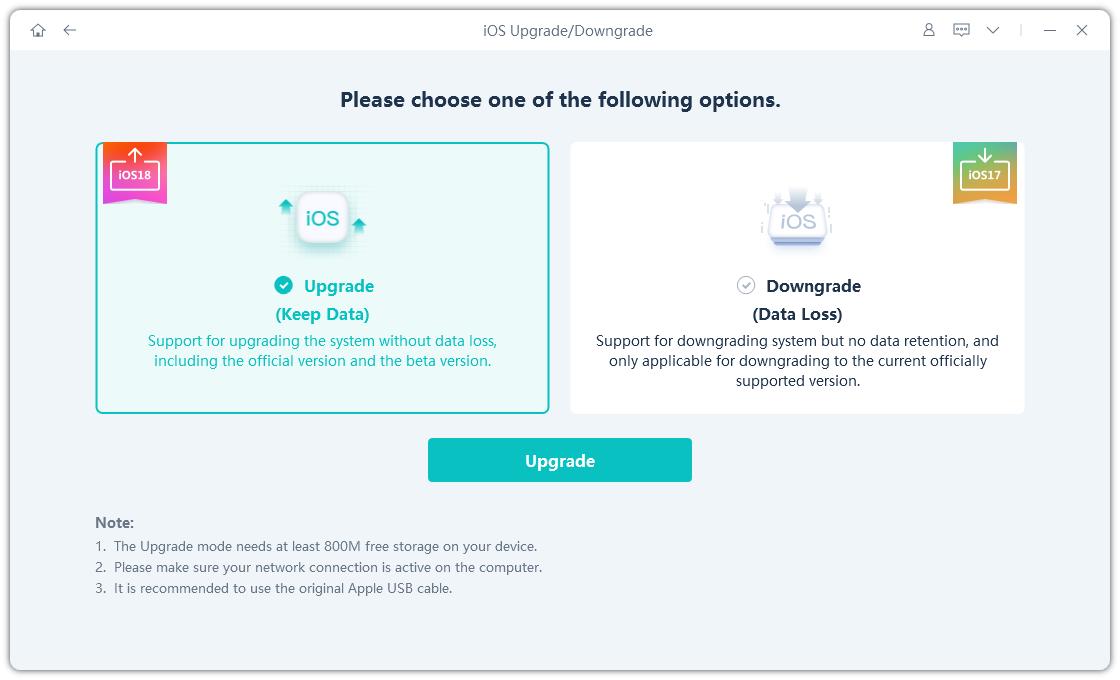
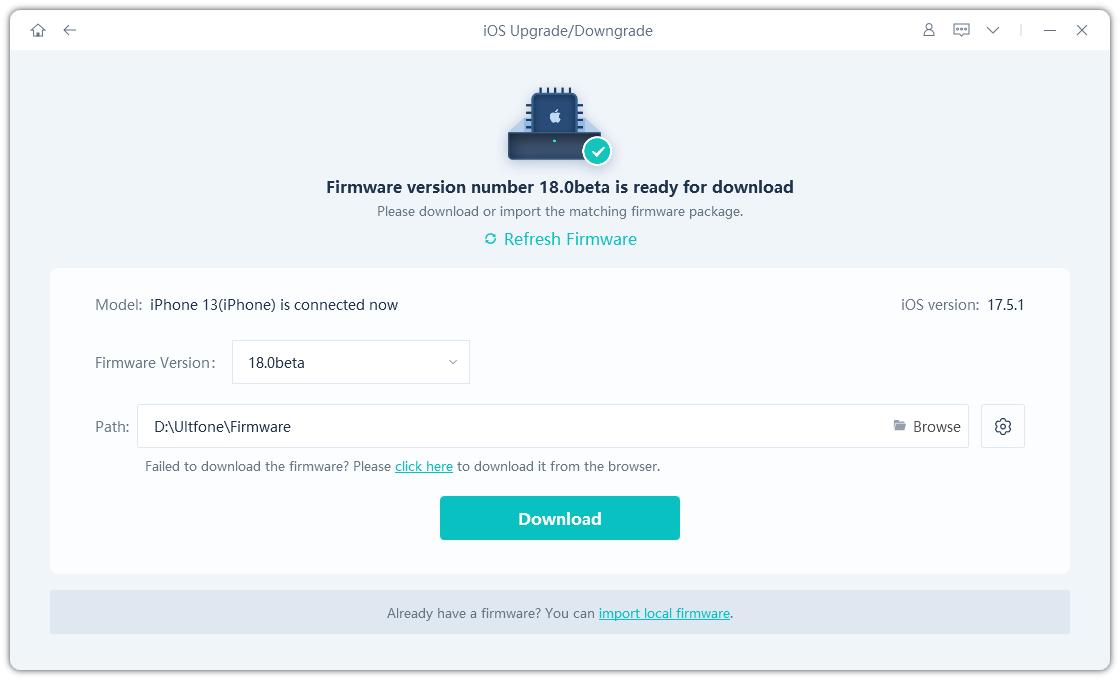
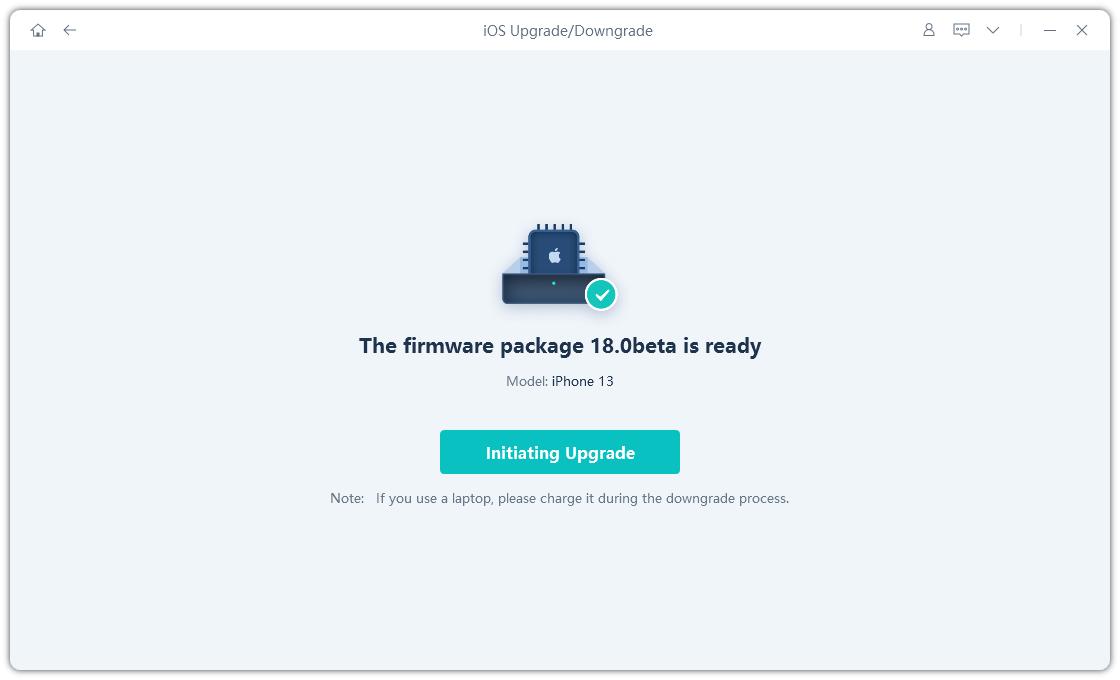
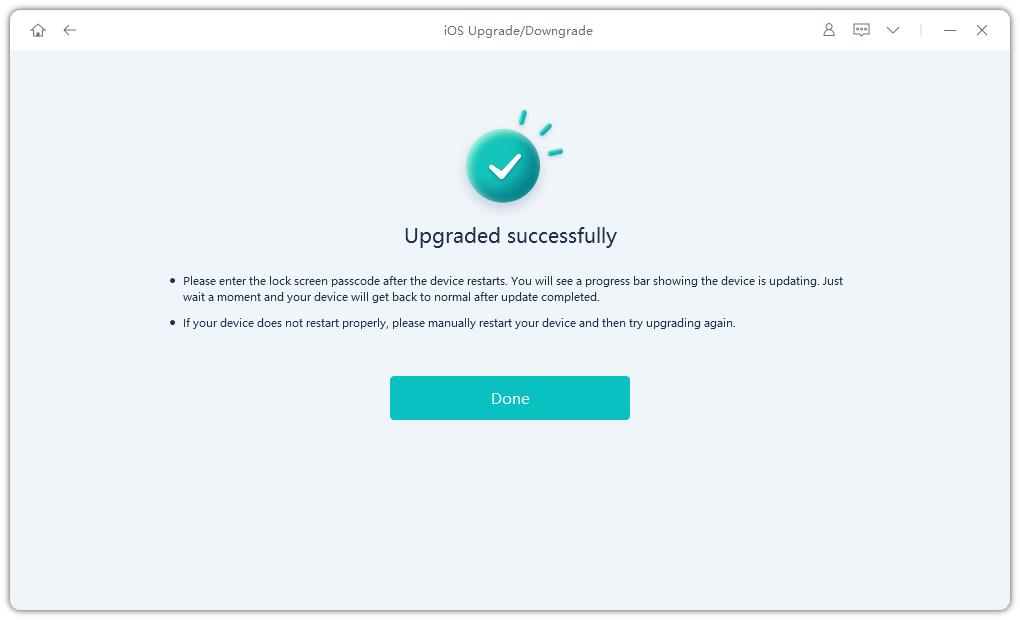
Part 4. People Also Ask about How Long does iOS 18/26 Take to Install
Q1: How many GB is iOS 18/26?
The exact size of the iOS 18/26 will be known once it is released, but based on previous iOS updates, we can expect it to be around 4-6 GB in size.
Q2: Should I update to iOS 18/26 or wait?
Whether to update to the iOS 18/26 or wait for the final release depends on your needs and preferences. If you're a developer or an early adopter who wants to test the new features and provide feedback, installing the can be a good choice. However, keep in mind that software may have bugs, compatibility issues, and potential data loss risks.
Final Word
Upgrading to a new iOS version, especially a release, can be an exciting yet potentially frustrating experience. While the iOS 1**8** installation time may vary, a prolonged installation process can dampen the anticipation and lead to unnecessary stress.
However, by understanding the factors that can influence installation times and being proactive in addressing potential issues, you can ensure a smoother transition to the iOS 18/26. UltFone iOS System Repair stands out as a powerful solution, offering a comprehensive set of tools to optimize the installation process, resolve system issues, and streamline the overall experience.


