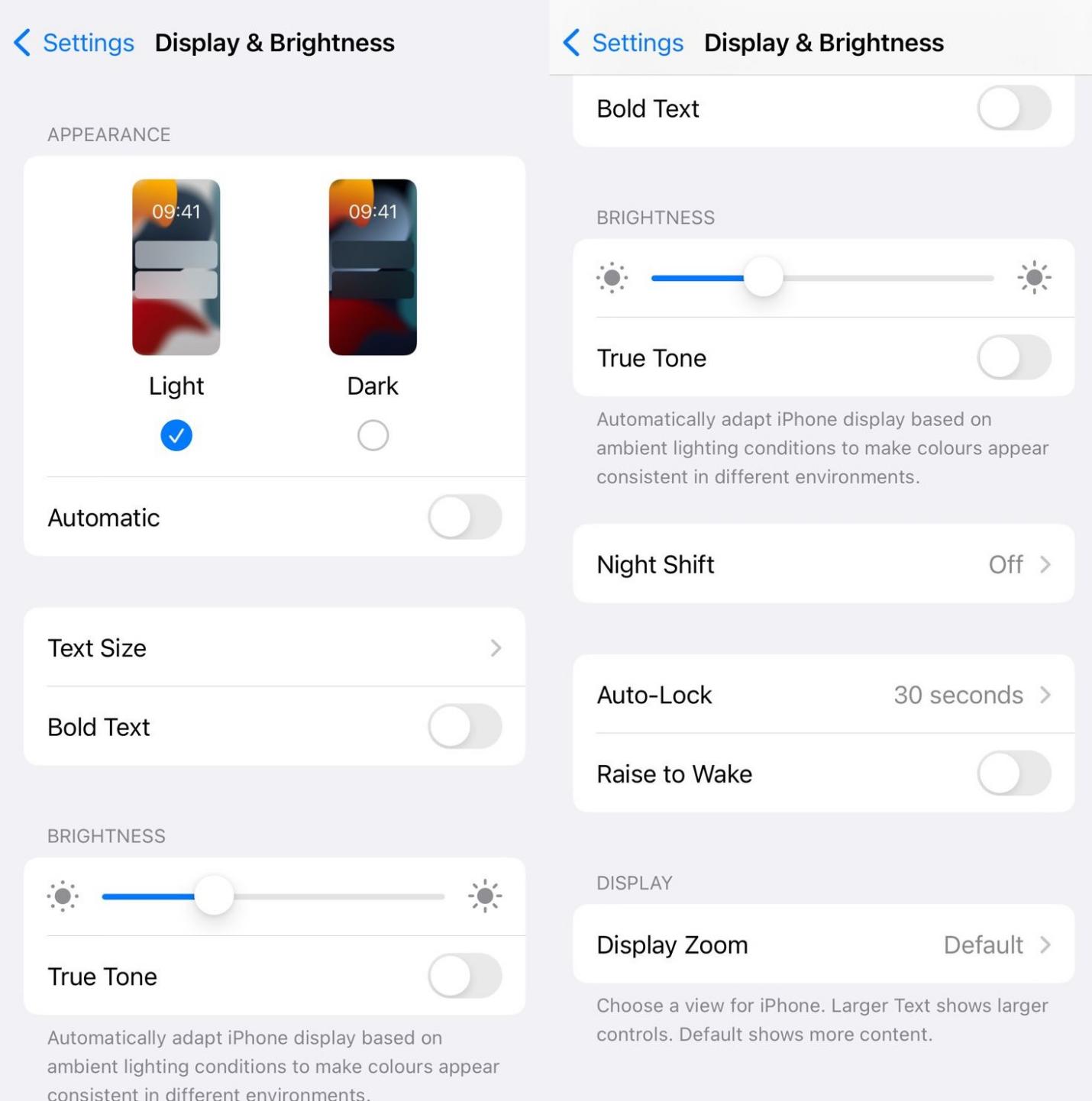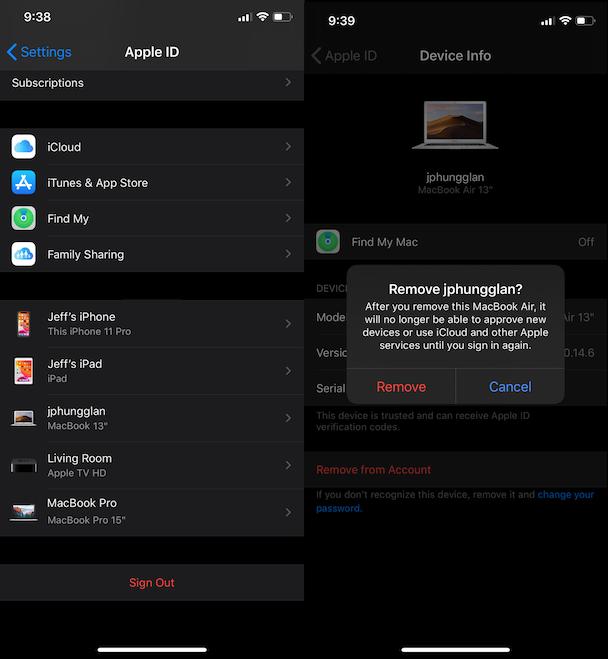[2026 Solved] What to Do If you Forgot Apple ID Security Questions
 Jerry Cook
Jerry Cook- Updated on 2024-01-18 to Fix iPhone
Apple ID security questions add an extra layer of security to your Apple ID. As users rarely have to verify or answer them, it’s quite common to forget the exact answers to these questions. And if you ever do, it can land you into a lot of trouble including locking out of the Apple ID. So, what to do if you have forgot security questions Apple ID?
Luckily, resetting Apple ID security questions is no longer a complicated feat. Today, we will be outlining a few proven ways to help you regain access to your account even when you forgot Apple ID security questions.
- Part 1. What to Do If you Forgot Apple ID Security Questions
- Solution 1: Unlock Apple ID using Two-Factor Authentication
- Solution 2: Unlock Apple ID using Recovery Key
- Solution 3. Fast Fix my Apple ID is locked and I forgot security questions [100% Working]
Part 1. What to Do If you Forgot Apple ID Security Questions
Now that you couldn’t remember the answers to Apple security questions, let’s implement some proven solutions to help you out.
Solution 1: Unlock Apple ID using Two-Factor Authentication
Just as the name indicates, this method involves getting back your Apple ID using the two-factor authentication. Apple sends you a verification code on a trusted device (iPhone/iPad/iPod Touch/Mac) or a phone number that you can use to unlock the Apple ID.
Of course, you must have already enabled this service on your Apple ID, else skip to the next solution. Having said that, here’s how to reset your Apple ID if you forgot my Apple ID security questions:
- Step 1. On your trusted iPhone, go to Settings Your Name at the top.
- Step 2. Next, tap Password - Security - Change Password.
- Step 3. You’ll get a verification code on the trusted device or your phone number. Enter this code and the Change Password screen will pop up.
- Step 4.Here, type in your new password and hit Change. And voila, you have just reset your Apple ID without security questions.
That’s what you need to do when you forgot your Apple ID password and security questions.
Solution 2: Unlock Apple ID using Recovery Key
Things get a lot easier if you remember the recovery key for the Apple ID. Recovery key is a 28-character code that you get when setting up your Apple ID.
If you remenber the recovery key, follow below instructions to reset your Apple ID when you forget previous apple id password and security questions :
- Step 1. Head to the official Apple ID accounts page and click on the “Forget Apple ID or Passcode” option.
- Step 2. Next, enter your Apple ID, select “I need to reset my password”, and hit Continue.
- Step 3.Here. enter your recovery key and choose a trusted device to get a verification code.
- Step 4.Paste the code in the corresponding box and select “Reset Password”. And setup a new password.
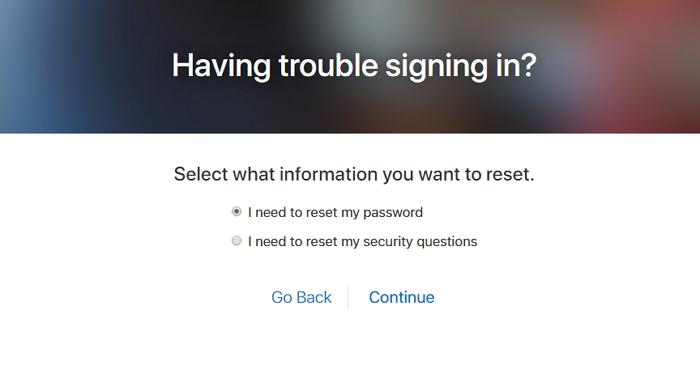
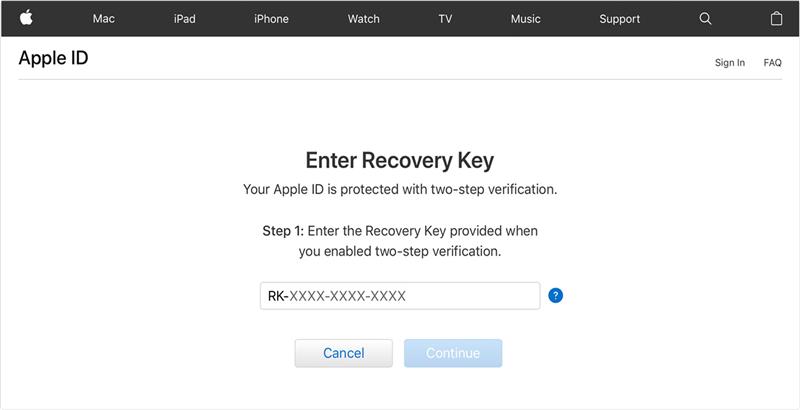
Solution 3. Fast Fix my Apple ID is locked and I forgot security questions
Looking for the most efficient method to unlock your Apple ID if you have forgot security questions Apple ID? Look no further and get UltFone iPhone Unlock . Developed by popular tech giant UltFone, this tool can help you regain access to your Apple ID in just a few minutes.
With this tool, you don’t need Apple ID password, security questions, recovery key, or anything to reset your Apple ID. Just a few clicks and voila, you manage to unlock the ID. Additionally, the program is 100% safe and reliable to use and it runs smoothly even on low-end PCs.
Why Choose UltFone to Ulock Apple ID when Forgot Security Questions?
Compared to the previous solutions, UltFone iPhone Unlock has following features:
- Help you unlock Apple ID without the security questions or phone number, or email
- Doesn’t need you to verify the recovery key or your phone number
- Unlock your iPhone without a passcode
- Bypassing screen time/MDM restrictions without data loss
- Safe, easy to use and 100% working solution
Just follow the below steps to get you hands on your Apple ID without needing Apple ID security questions.
- Step 1Download and install UltFone iPhone Unlock on your computer, then choose the function "Unlock Apple ID".
- Step 2Click "Next" button to remove the Apple ID and iCloud account presently associated to your iPhone, iPad or iPod touch.
- Step 3Unlock Apple ID successfully without security questions.
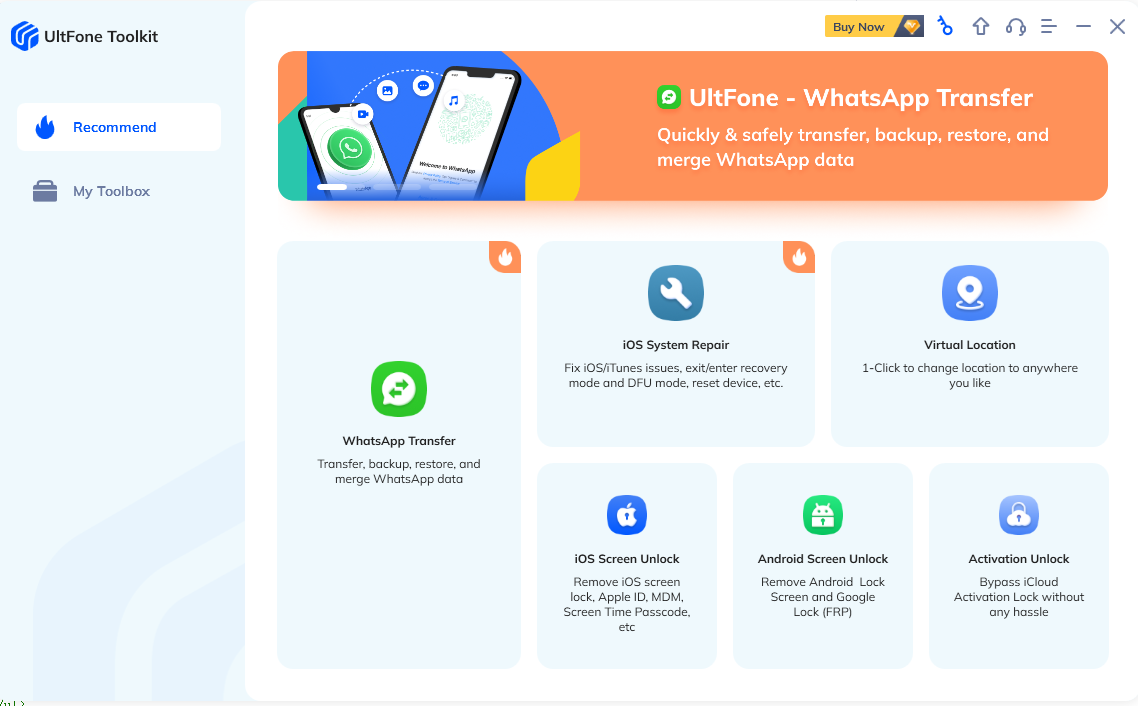
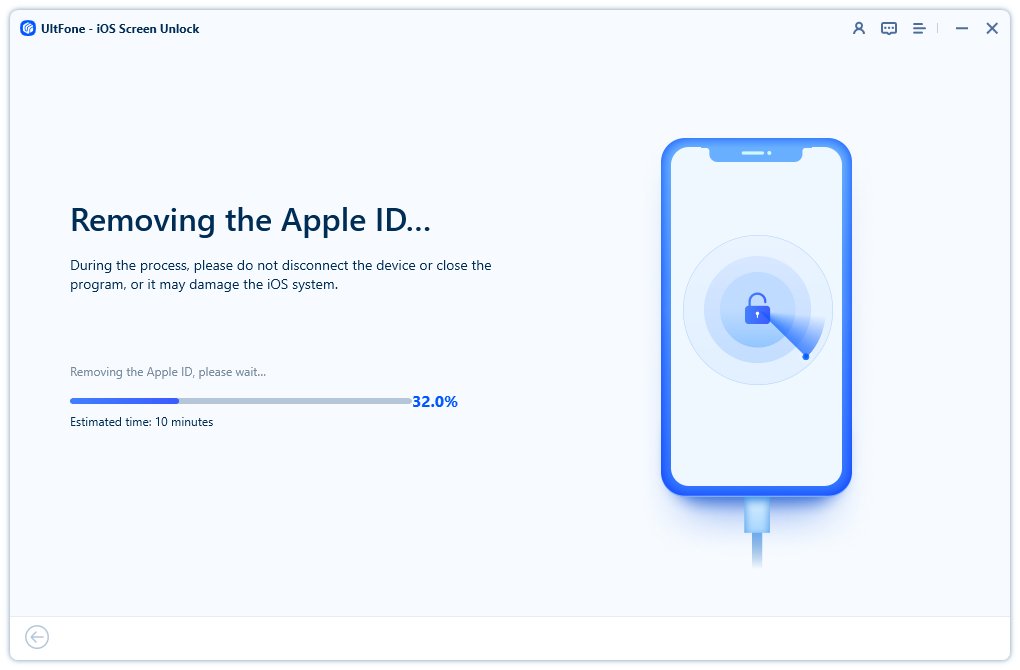
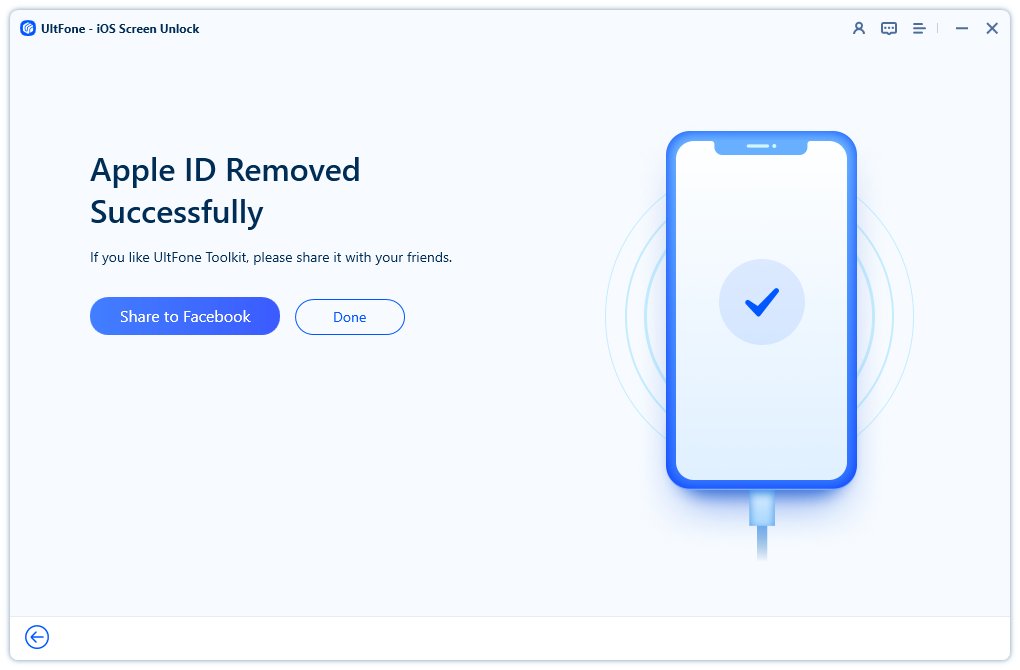
When your iPhone restarts, select the “Unlock with Passcode - Use Device Passcode” options in the activation setup. After that, you can easily create a new Apple ID.
Final Word
After reading this guide, you’re in a better position to decide what to do if you ever forgot Apple ID security questions.
Now that you know UltFone iPhone Unlock is your ideal choice to unlock the Apple ID without security questions or password, the next step is to get it installed from its official site. It’s the most safe and secure program to reset your Apple ID anytime you want.