How to Bypass iPhone Screen Lock with 5 Top Ways [2026 Solved]
 Jerry Cook
Jerry Cook- Updated on 2025-09-04 to Unlock iPhone
I bought a iPhone 11 from a acquaintance of a friend, well there is a Lock Screen and no one "knows" the passcode. Is there anyway to bypass it or reset phone without any of the info?
Locked out of your iPhone? As a mobile unlocking expert, I've got you covered with simple solutions. Beyond iTunes and iCloud, discover effective methods to bypass iPhone lock screen, including the latest iPhone 15/14/13/12/11/XS/XR/X/8/7/6/SE/5, iPads and more. Our concise guide provides practical advice for a swift and secure unlocking experience. Regain access to your device effortlessly!
- Way 1: How to Bypass iPhone Lock Screen using Best iPhone Unlocker
- Way 2: How to Bypass iPhone Lock Screen without Computer Free(iOS 15.2 and Later)
- Way 3: How to Bypass iPhone Lock Screen using iTunes
- Way 4: How to Bypass iPhone Lock Screen with iCloud (Find My Enabled)
- Way 5: How to Bypass iPhone Lock Screen by Emergency Call (Very Limited)
- FAQs about iPhone Lock Screen Removal
Way 1: How to Bypass iPhone Lock Screen using iPhone Unlocker
Unlocking your iPhone's lock screen can be achieved effortlessly with the reliable and efficient iPhone unlocker, UltFone iPhone Unlock.
When the standard apps fail to deliver the desired results, UltFone Android Unlock emerges as the optimal third-party solution for passcode removal. This tool seamlessly navigates through various lock types, including 4-digit, 6-digit, numerical, Touch ID, and Face ID.
Unlock your iPhone effortlessly with UltFone Android Unlock. Here's why it stands out:
- Compatibility: Works with 4-digit, 6-digit, Touch ID, and Face ID lock screens
- User-Friendly: Intuitive interface and detailed guide for easy navigation
- Efficient: Removes passcodes with simple clicks, quickly and securely
- Trusted Solution: Reliable third-party tool from official website for safe unlocking
- Device Integrity: Ensures your device remains secure during the process
To bypass the iPhone lock screen using UltFone Android Unlock, follow these simple steps:
- Step 1 Download and install UltFone iPhone Unlock on your Windows/Mac, then click "Start" to bypass iPhone screen lock.
- Step 2Connect your iPhone to your computer and the software will detect it automatically. Click "Next" from the main interface.
- Step 3Choose a path and click "Download" to download the lastest firmware package.
- Step 4Click "Start Remove" to bypass your iPhone screen lock.
- Step 5Congratulations! You've successfully bypassed iPhone screen lock easily, without passcode.





With UltFone iPhone Unlock, bypassing iPhone lock screen becomes a seamless and reliable process!
Way 2: How to Bypass iPhone Lock Screen without Computer Free (iOS 15.2 and Later)
Discover an expert approach to bypassing the iPhone lock screen without the need for a computer, specifically tailored for iOS 15.2 and later versions. With the introduction of the iPhone Unavailable/Security Lockout feature in the iOS 15.2 update, users can now erase a locked iPhone seamlessly, eliminating the necessity of connecting to a PC or Mac.
If your locked iPhone operates on iOS 15.2/16/17, adhere to the straightforward steps outlined below to efficiently bypass the screen lock:
Step 1: Failed Attempts Option:
After multiple unsuccessful attempts, tap on "Erase iPhone"/"Forgot Passcode" (or "iPhone Reset" on iOS 17 and above) in the lower right corner.
Step 2: Secure Erasure:
Confirm the process by entering your Apple ID password, ensuring authorized access for enhanced security.
Step 3: Effortless Reset:
Watch as your iPhone resets itself, erasing all user data and the forgotten passcode. Once complete, your device is unlocked and ready to use.
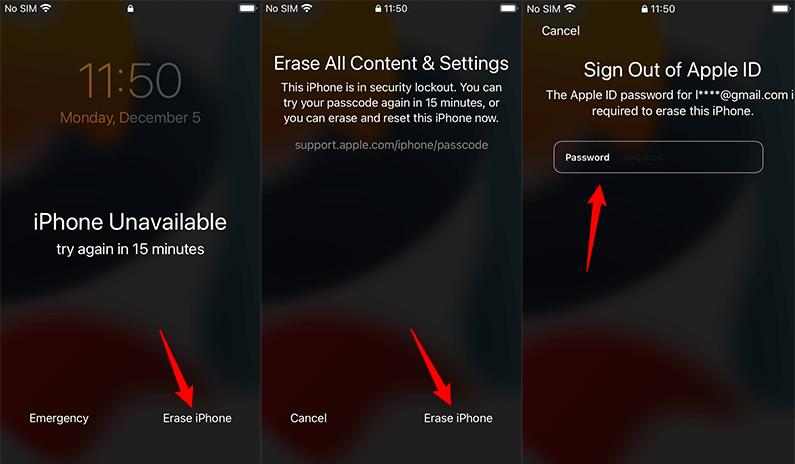
Sign in to your Apple ID on your iPhone, know the associated password, and maintain an internet connection for successful execution.
Way 3: How to Bypass iPhone Lock Screen using iTunes
Encountering issues unlocking your disabled iPhone? Utilize iTunes for a reliable solution, allowing seamless device restoration and passcode bypass for iPhones and iPads. Precise entry into recovery mode is crucial, especially if your device hasn't synced with iTunes or isn't detected. Our experts provide step-by-step guidance, ensuring a smooth and error-free unlocking process. Trust iTunes, the proven method recommended by professionals, to confidently unlock your device.
Here's a straightforward guide to help you through the process:
Step 1: Connect your locked iPhone to your computer and open iTunes or Finder.
Step 2: Ensure your device enters Recovery Mode by following the necessary steps. Look out for the message "iTunes has detected an iPhone in recovery mode."
Step 3: Click OK and proceed to Restore iPhone.
Step 4: iTunes will prompt you to confirm the deletion of all data and settings. Simply tap "Restore" and wait a few minutes for the iPhone screen lock to be successfully removed.

Way 4: How to Bypass iPhone Lock Screen with iCloud (Find My Enabled)
For a professional approach to unlocking your iPhone, utilizing iCloud with the "Find My iPhone" feature is a reliable solution. Whether you own the latest iPhone 15/14/13 or an older model, this method efficiently bypasses a forgotten iPhone passcode.
Follow these steps:
Step 1: Start by using another iOS device or computer since your iPhone is currently disabled.
Step 2: Launch a web browser and navigate to iCloud.com.
Step 3: Sign in to your iCloud account using your Apple ID and password, then go to "Find iPhone."
Step 4: In the "All Devices" section, locate and select your iPhone from the list. Opt for the "Erase iPhone" option to thoroughly eliminate all data and settings from your device.
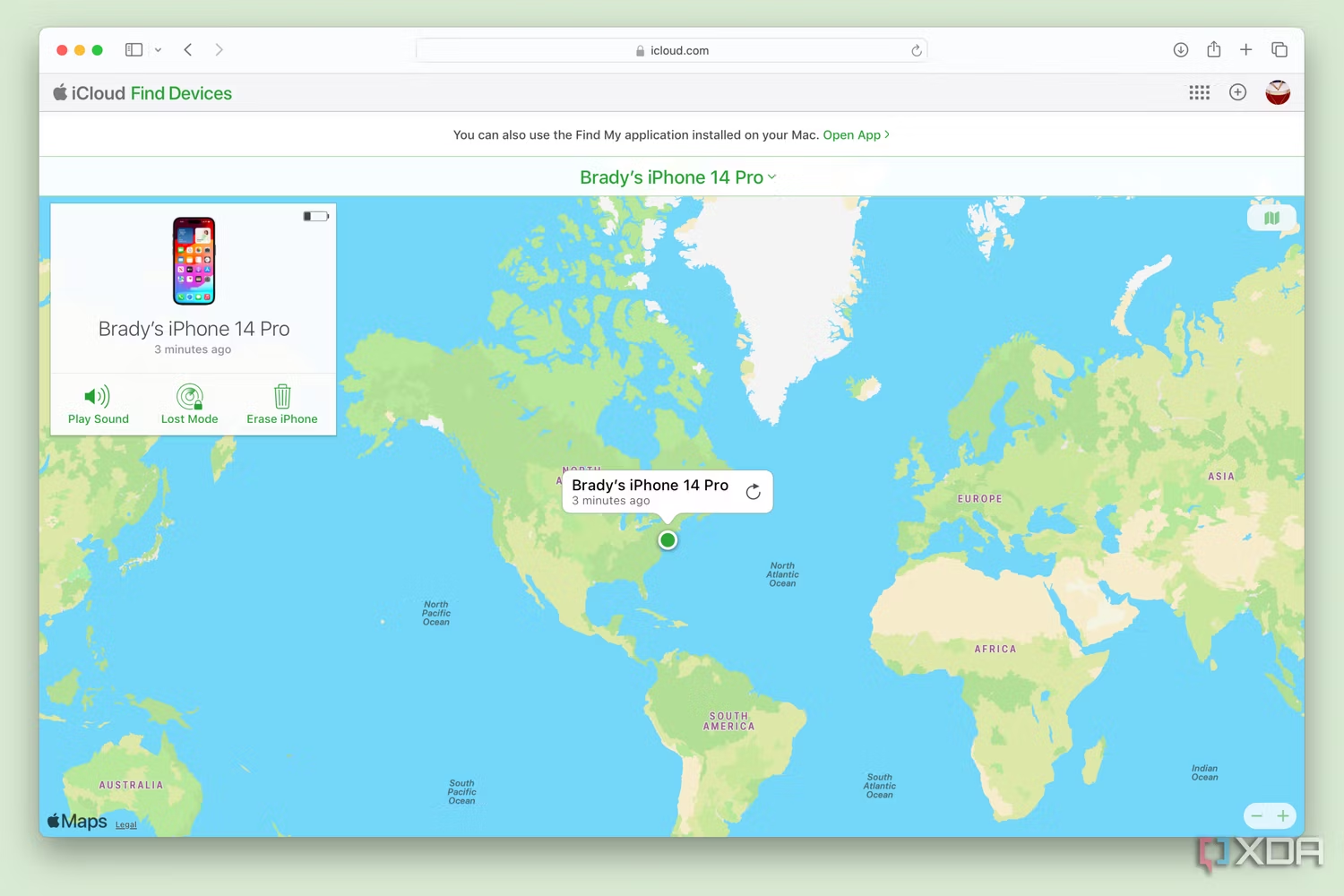
Be patient as the process takes some time to complete. This straightforward method is how professionals navigate past the iPhone lock screen using iCloud.
Way 5: How to Bypass iPhone Lock Screen by Emergency Call (Very Limited)
Unlocking your iPhone demands expertise, especially when exploring alternative methods like bypassing the lock screen through emergency call tricks. This technique is limited, functioning solely on devices with iOS 6, 10, or 11.
For most modern iOS devices, this method is ineffective, necessitating consideration of alternative unlocking solutions mentioned earlier. If you're interested in emergency call tricks for specific iOS versions, read on to discover the details.
Also Read: How to Unlock iPhone Using Emergency Call Hack
FAQ about iPhone Lock Screen Removal
Q1: Can I unlock my iPhone without touching the screen?
Certainly, using iCloud is an option. However, it's essential that the "Find My iPhone" feature has been activated.
Q2: Can I bypass iphone screen lock without losing data?
Yes, if you've recently changed your passcode within the last 72 hours, you can use your previous passcode to unlock without losing data. This innovative passcode reset feature was introduced in iOS 17.
Conclusion
In conclusion, this guide outlines 5 methods to bypass iPhone screen lock. Using iTunes and activating "Find My iPhone" on iCloud are options, and for iOS 15.2 and later, direct erasure is possible.
If these methods don't suit your needs, consider the top-notch solution: UltFone iPhone Unlock, our recommended iPhone unlocker for reliable and efficient results.


