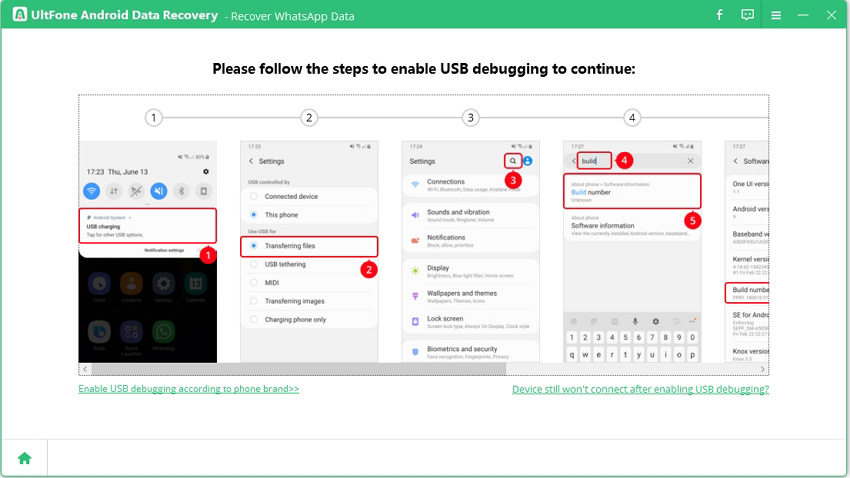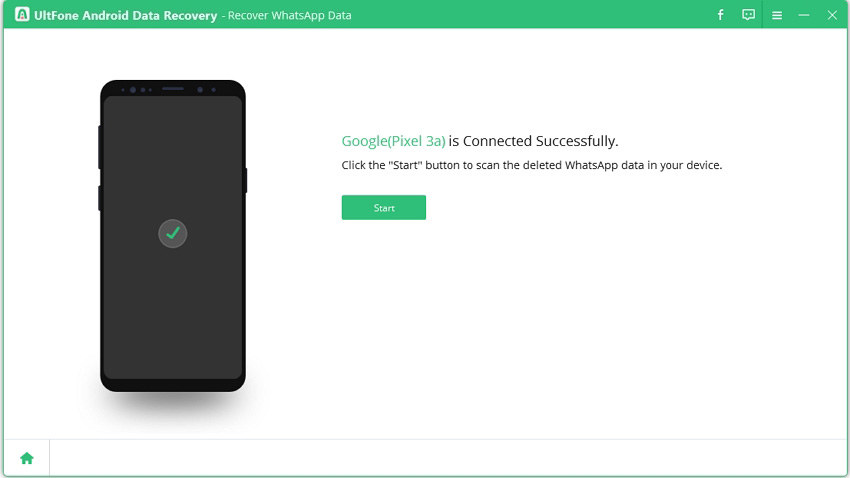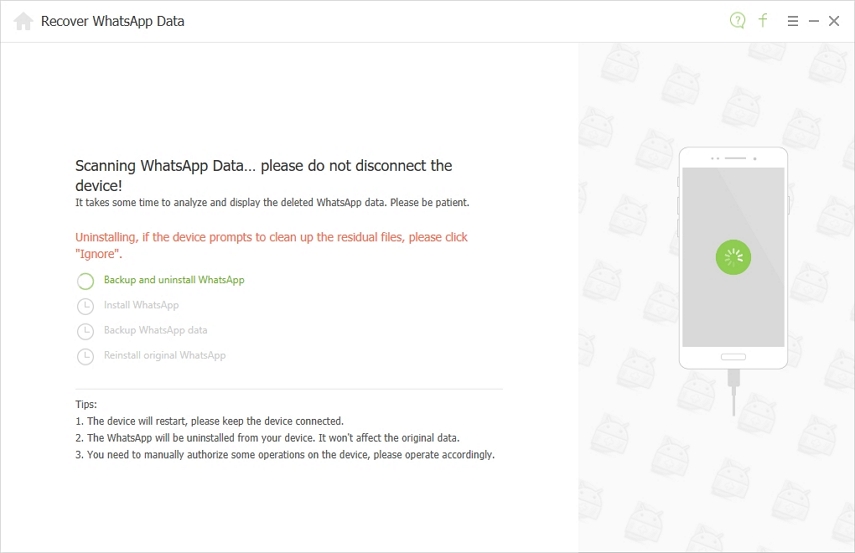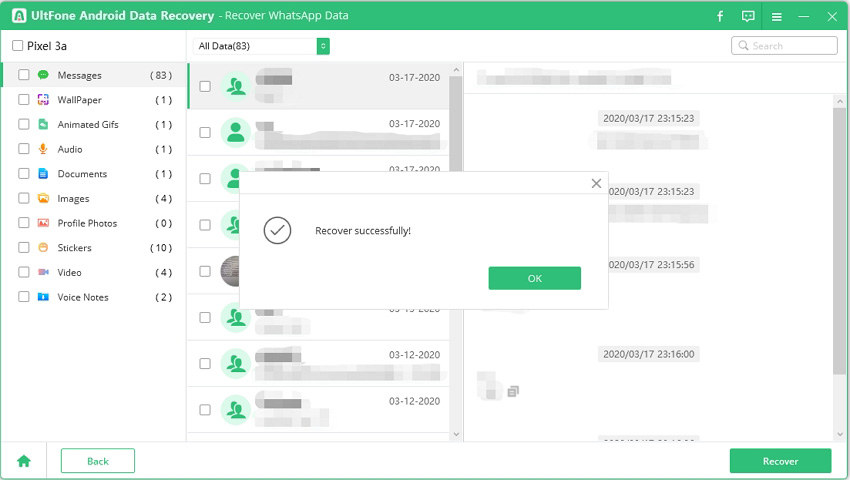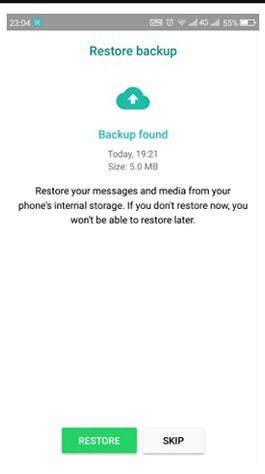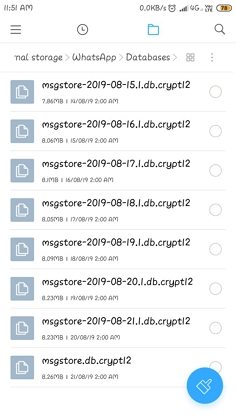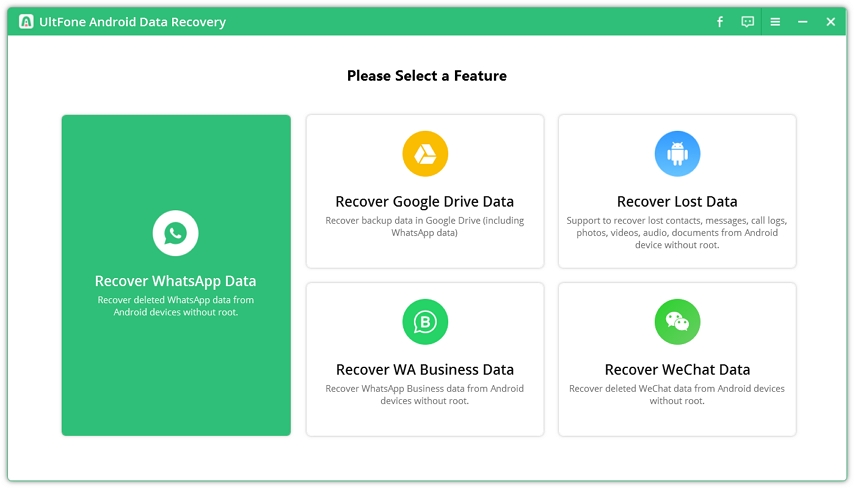How to Restore Deleted WhatsApp Messages without Backup (iPhone & Android included)
 Jerry Cook
Jerry Cook- Updated on 2023-03-29 to Android Data
Accidentally deleted conversations is one of the most common nightmares for WhatsApp users. Or, your precious text messages get lost when you update WhatsApp 2023. This gets worse if you didn't make a backup of the lost conversations. In such a scenario, getting back your messages become quite difficult.
Thus, if you're wondering how to restore deleted WhatsApp messages without backup, then the answer is in this post. Here, we will talk about several friendly and proven ways to help you recover WhatsApp messages for both iPhone and Android.
Let's dive in!
Part 1: Recover WhatsApp Messages on Android
If you're an Android user and interested in WhatsApp message recovery, then try implementing the below solutions.
Way 1: How to Restore Deleted WhatsApp Messages Without Backup for Free
A lot many people ask Is it possible to recover deleted WhatsApp messages without backup? Luckily, the answer is Yes, but you need assistance of a third-party tool like UltFone Android Data Recovery.
Being the industry leader, this software can easily retrieve the lost WhatsApp conversations without a backup. And on top of that, you can get back messages even if they were 1 year old or 5-year-old.
But its most striking feature is selective recovery. Users have complete freedom to recover all the messages including media or just a few that they need. More importantly, all you need is a few minutes to get acquainted to its basic interface and start using it to retrieve your WhatsApp data.
Check out the below instructions for how to recover 1 year old WhatsApp messages without backup on your Android:
-
Step 1 First, install the program from its official site and run it on your PC. Select Recover WhatsApp Data on its home screen.

-
Step 2 Connect your Android phone to computer and enable its debugging mode as shown in the fig.

-
Step 3 Once your device is successfully connected, hit Start and login to your WhatsApp account on the phone.

-
Step 4 The program will begin scanning for the lost data and show the results on the screen.

-
Step 5 Finally, select your desired files and hit Recover at the bottom to download them.

And that's all you need to know about how to restore deleted WhatsApp messages without backup using this remarkable tool.
Way 2: How to Restore WhatsApp Messages from Google Drive Backup
It might occur that you don't remember making a WhatsApp backup on Google Drive 1 year ago. If you're in luck, you may be able to recover WhatsApp messages that are 1 year or older WhatsApp messages.
The procedure is quite easy and takes just a few minutes. But be sure that your Android phone is synced to the Google account where you created the backup. Having said that, how to restore WhatsApp messages from the Google Drive backup:
- Step 1: Uninstall and reinstall WhatsApp on your phone.
- Step 2: Run it and enter Restore when prompted.

- Step 3: WhatsApp will automatically look and restore your messages from the Google backup.

Way 3: How do I restore My Deleted Messages on WhatsApp from Local Backup
Many Android users don't know that WhatsApp for Android comes with an in-built local backup feature. It automatically makes a backup of your data at 2:00 am every day on your phone’s internal storage.
Thus, even if you didn't make a backup manually, you can always try to restore WhatsApp chat from local backup. Here's how to do that:
- Step 1: Go to My Files (or File Manager) and tap Internal/Phone Storage.
- Step 2: Next, select WhatsApp and open the Databases folder.
- Step 3: Change the name of the file you need to restore from msgstore-YYYY-MM-DD.1.db.crypt12 to msgstore.db.crypt12. Don't change the number of the crypt.

- Step 4: Next, uninstall WhatsApp from your phone and install it again.
- Step 5: While setting it up, tap Restore when prompted to get back your chats.

Part 2: Restore WhatsApp Chat on iPhone
We have shortlisted the 2 proven solutions to restore WhatsApp chat on your iPhone. Give it a read!
Way 1: Recover Deleted WhatsApp Messages iPhone without Backup
Let us introduce you to UltFone iOS Data Recovery to be able to recover your WhatsApp messages without backup. This WhatsApp message recovery tool guarantees super quick procedure to get back all your WhatsApp data effortlessly.
What gives it competitive advantage is remarkably high success ratio of 99.9% for recovering your data from any iOS device. In addition, the program lets you preview the messages before you wish to recover them.
Let’s start performing how to restore deleted WhatsApp messages without backup via this amazing tool:
- Step 1: Launch the program and hit Recover Data from iOS Devices on its main interface.
- Step 2: Connect your iPhone to it using a trusted lightning cable.
-
Step 3: Next, tick the WhatsApp and Attachments option and hit Scan. It will take a few minutes to scan and recover the lost data.
- Step 4: Simply, preview and choose the files that you want to recover and click on Recover to PC.
Way 2: Recover Deleted Messages WhatsApp iPhone from iCloud
If you have enabled the iCloud backup in the WhatsApp settings, then recovering the deleted WhatsApp messages is on your fingertips. You can easily get back the lost chats from the iCloud backup.
Without any further ado, learn how to restore deleted WhatsApp messages without backup from the below steps:
- Step 1: First, head to WhatsApp Settings > Chats > Chat Backup and check if a backup file is available.

- Step 2: When confirmed, uninstall and reinstall WhatsApp on your iPhone.
- Step 3: Run it and verify your phone number. Follow the on-screen instructions to back up your chats.
Wrap up
And that's all the information you needed about how to restore deleted WhatsApp messages without backup in 2023. This article shows that recovering WhatsApp messages without backup is not an impossible feat if you use UltFone Android Data Recovery or its iOS version for iPhone.
This tool offers a simple procedure to get back all your WhatsApp messages, no matter how old they are, with minimum hassle.
FAQ
How to Recover 1 Year Old WhatsApp Messages without Backup?
- Step 1: Install and run UltFone Android Data Recovery.
- Step 2: Select its Recover WhatsApp Data mode and connect your Android phone. Enable the debugging mode.
- Step 3: Click on Start and wait until it recovers the WhatsApp data.
- Step 4: Preview and select files that you want to restore and hit Recover at the bottom.
How to Restore Deleted WhatsApp Messages of One Contact?
UltFone Android Data Recovery is one of the few tools in the market that allows users to restore WhatsApp messages from a specific contact.
Simply, perform the recovery action (as discussed above). On the available list of recovered messages, select the texts of that particular contact to restore. This way you can save a lot of time and effort.