[2026 Newest] How to Fix iPhone Not Vibrate on Silent iOS 17/18
 Jerry Cook
Jerry Cook- Updated on 2024-09-05 to iOS 17
Upgrading to iOS 17/18 and suddenly your iPhone won't vibrate when you flip the ringer switch to silent mode? You're not alone. Many users have reported the vibration not working on the silent bug after updating to the latest iOS version. It's incredibly frustrating to miss calls and notifications just because your iPhone not vibrating on silent iOS 17/18. The lack of haptic feedback from the Taptic Engine is not only annoying but can also lead to missing important alerts.
But there are a few quick fixes you can try to get vibration back working as expected in silent mode on your iPhone running iOS 17/18. In this guide, we'll walk through how to turn on vibrate on iphone ios 17/18 and the top solutions to troubleshoot and resolve the no vibration on silent issue after upgrading to iOS 17/18.
- Part 1. Why Did My iPhone Stop Vibrating on Silent?
- Part 2. How Do I Make My iPhone Vibrate on Silent iOS 17/18?
- 2.1 Check your Vibrations Settings are Turned ON
- 2.2 Restart Your iPhone
- 2.3 Check the Selected Vibration Pattern for Each Alert
- 2.4 Check Your Vibration Setting for Ring and Silent Mode
- 2.5 Test iPhone Vibration Motor
- Part 3. What to Do If Your iPhone Still Doesn’t Vibrate?
- Part 4. People Also Ask about Vibrate on Silent iOS 17/18
Part 1. Why Did My iPhone Stop Vibrating on Silent?
There are a few reasons why your iOS 17/18 vibrate on silent may have stopped vibrating when set to silent after updating to iOS 17/18:
- Bug in iOS 17/18: The new iOS version likely has a bug that is preventing the Taptic Engine from activating in silent mode. Software bugs are a common source of issues after major iOS updates.
- Taptic Engine glitch: The hardware controlling vibrations in your iPhone may have gotten stuck and needs to be reset. Upgrading iOS can sometimes trigger Taptic Engine glitches.
- Restrictions enabled: If you have enabled restrictions on your iPhone, there may be a setting toggled off for vibrations in silent mode. Double-check your restrictions to see if this is the cause.
The good news is none of these potential causes are permanent problems. In most cases, it's just a minor software glitch or conflict that can be fixed with a few troubleshooting steps.
Part 2. How Do I Make My iPhone Vibrate on Silent iOS 17/18?
2.1 Check your Vibrations Settings are Turned ON
The first thing to check is whether your iPhone's vibration settings were accidentally toggled off, which would prevent any haptic feedback even in silent mode.
How to turn on vibrate on iphone iOS 17/18? To verify vibrations are enabled:
1. Open the Settings app and tap "Accessibility".
2. Next, choose "Touch" from the Accessibility menu.
3. Check that the switch next to "Vibrations" is turned on.
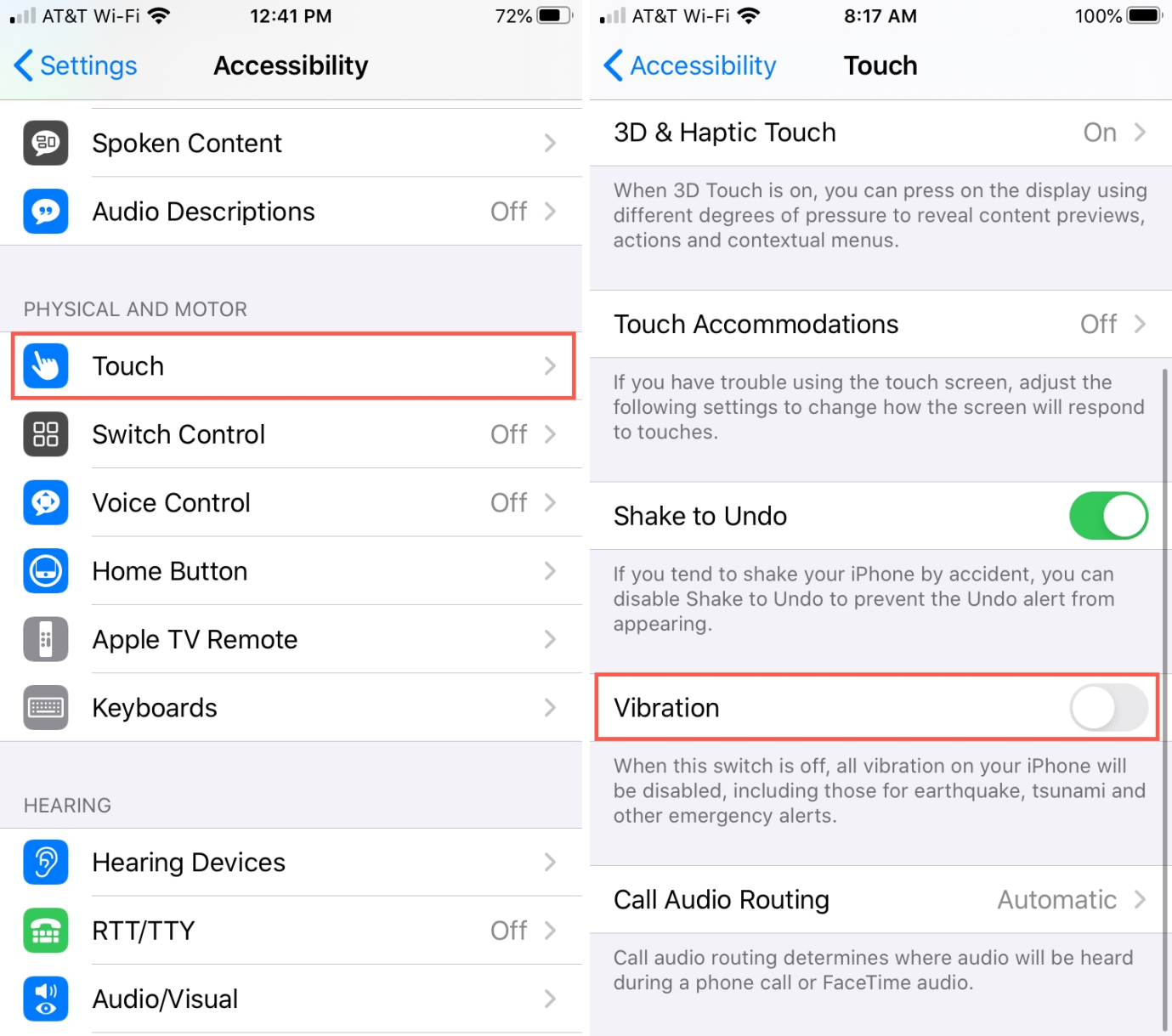
If vibrations were disabled here, turn them back on and test if your iPhone now vibrates correctly when in silent mode. This basic settings check could restore normal Taptic Engine feedback and fix the no-vibration bug after upgrading to iOS 17/18.
2.2 Restart Your iPhone
Another quick fix for iPhone not vibrating on silent is restarting your iPhone. A simple device reset can clear out any minor glitches that may be causing the vibration not working problem in iOS 17/18.
To restart your iPhone:
1. Press and hold the Side button and either Volume button until the power off slider appears.
2. Drag the slider to turn off your iPhone.
3. After 30 seconds, press and hold the Side button again until you see the Apple logo to power your iPhone back on.
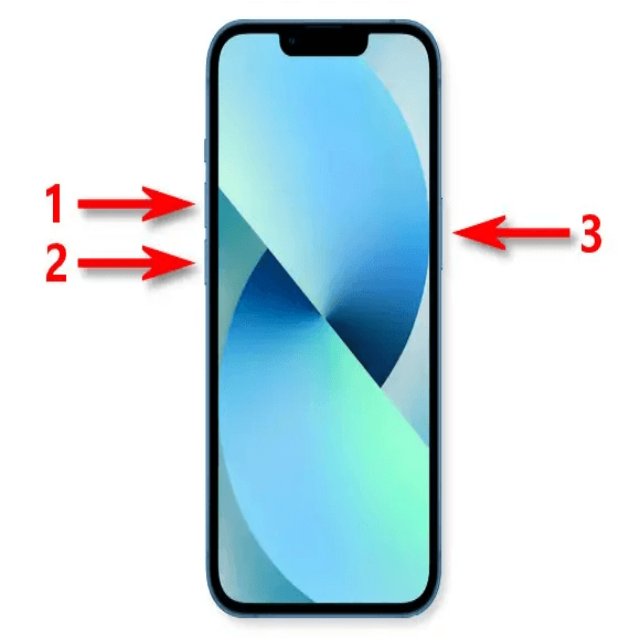
Restarting your iPhone essentially refreshes the operating system, which can resolve small bugs like the lack of vibration on silent.
2.3 Check the Selected Vibration Pattern for Each Alert
Another potential culprit for iPhone 14 not vibrating on silent is having the vibration set to "None" for different alert types on your iPhone. To rule this out:
1. Go to Settings > Sounds & Haptics and tap "Sounds and Haptics Patterns."
2. Tap into each alert type like Ringtone, Text Tone, New Voicemail, New Mail, and so on.
3. For each one, check that the vibration is set to something other than "None." The options are Synchronized, Accent, Alert, or Custom vibration.
4. If any alerts are mistakenly set to no vibration, change them to enabled patterns.
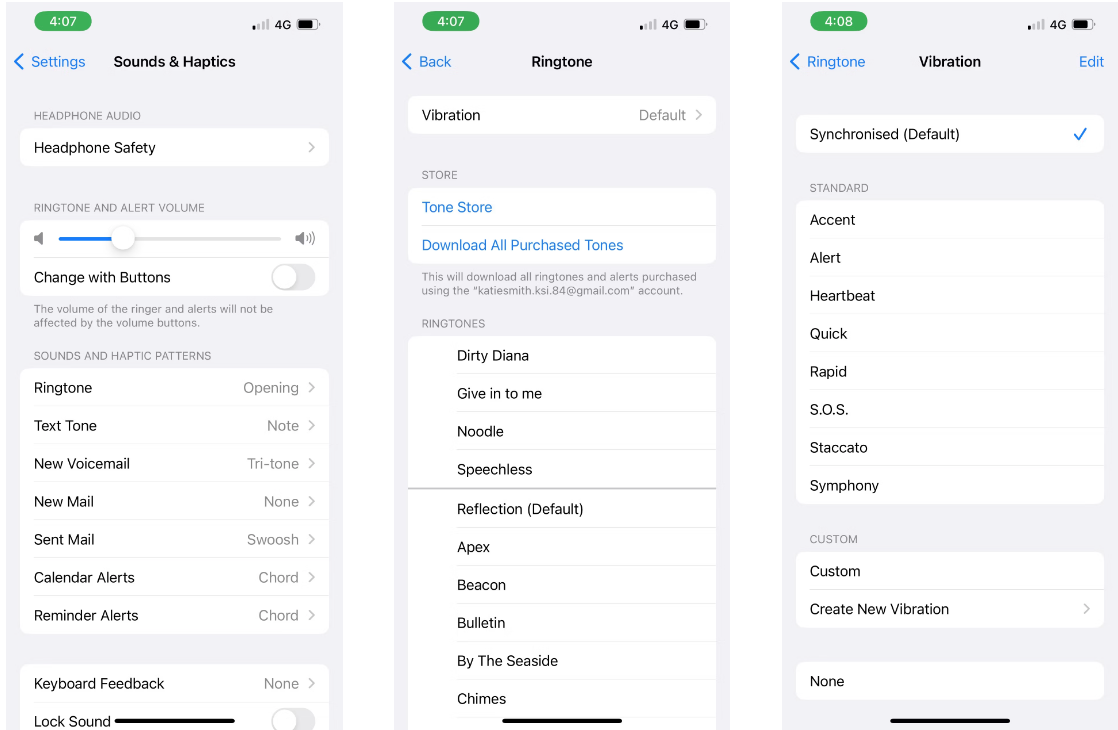
Having the wrong vibration patterns selected could prevent haptic feedback even when the iPhone is in silent mode. Cycling through each alert type and verifying the vibrations are active can get the Taptic Engine buzzing again.
2.4 Check Your Vibration Setting for Ring and Silent Mode
The vibration behavior in silent and ring modes is controlled separately on iPhones. It's possible to have vibration work in one mode but not the other.
To fix iPhone not vibrating on silent iOS 17/18:
1. Go to Settings > Sounds & Haptics
2. Make sure "Play Haptics in Ring Mode" is toggled ON. This enables vibration even when the ringer switch is set to ring.
3. Also, toggle ON "Play Haptics in Silent Mode" to activate vibration when the silent switch is enabled.
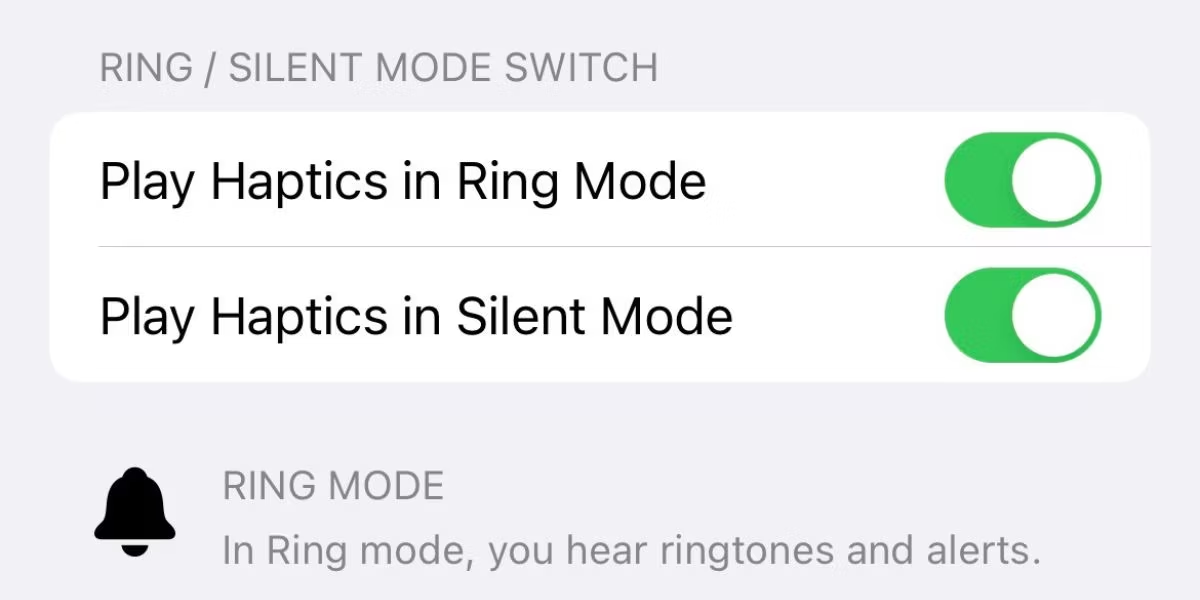
If vibration was mistakenly disabled for ring or silent modes, turning on both these options should restore haptic feedback when your iPhone is muted.
2.5 Test iPhone Vibration Motor
To thoroughly test if the iPhone's vibration motor is still functioning:
1. Flip the Ring/Silent switch on the left side of your iPhone back and forth between modes. Do this several times.
2. If you have "Vibrate on Ring" or "Vibrate on Silent" enabled in Settings, you should feel a buzz from the Taptic Engine.
3. If there is absolutely no vibration felt during all these tests, it likely indicates a hardware issue with the vibration motor. Contact Apple Support to have the iPhone serviced.

However, if you do feel some vibration, then the motor is still working, and the problem is likely a software glitch instead.
Part 3. What to Do If Your iPhone Still Doesn’t Vibrate?
If you've tried all the troubleshooting tips, but your iPhone still won't vibrate in silent mode after upgrading to iOS 17/18, it may be time for a more powerful solution.
UltFone iOS System Repair is an advanced iOS repair tool that can deeply analyze your iPhone system files and settings to fix stubborn issues like no vibration on silent.
Some key benefits of trying UltFone iOS System Repair include:
- Safely downgrade from iOS 17/18 without iTunes
- Repair 150+ iOS system problems like Apple logo, boot loop, black screen
- Fix issues without data loss or technical expertise
- Reset iPhone without password, iTunes, or Finder
- Support all iOS versions, including latest iOS 18
If your iPhone is not vibrating in silent mode after updating to iOS 17/18, the UltFone iOS System Repair tool may be able to fix it. Here is how to fix vibrate on silent iPhone 14 not working:
- Step 1Download and install UltFone iOS System Repair on your computer, then open the program. Connect your iPhone exhibiting the no vibration issue to the computer using a USB cable.

- Step 2In the UltFone interface, click on "Standard Repair" to initiate the system repair process. This will analyze your iPhone and detect any anomalies causing the lack of vibration.

- Step 3UltFone will identify your iPhone model and prompt you to download the required firmware package for the repair. Select a location to save the firmware file and click "Download."

- Step 4 With the appropriate firmware downloaded, click "Start Standard Repair". This will repair corrupted system files, conflicts, and other problems leading to no vibration in silent mode after the iOS 17/18 upgrade.

- Step 5 Wait patiently while the repair takes place. Do not disconnect your iPhone from the computer during this process.

Part 4. People Also Ask about Vibrate on Silent iOS 17/18
Q1. How to turn vibrate on iphone iOS 17/18
To enable vibration on your iPhone with iOS 17/18:
- Go to Settings > Sounds & Haptics > Vibration
- Toggle "Vibrate on Ring" and "Vibrate on Silent" ON
Q2. Is Haptics the same as vibrate?
No, haptics and vibration are not exactly the same thing. Haptics refers to technology that provides touch feedback to the user, often through vibration. It recreates the sense of touch by applying forces, vibrations, or motions to the user. Vibrate is a specific implementation of haptics - it makes iPhones shake/buzz silently using the Taptic Engine when set on silent mode. So, vibrancy is one type of haptic feedback.
Final Word
Having an iPhone that won't vibrate on silent after upgrading to iOS 17/18 can be incredibly annoying. Thankfully, a few simple troubleshooting steps, like checking your vibration settings, restarting your device, and testing the Taptic Engine, can often resolve the issue.
If basic fixes don't restore the expected haptic feedback, advanced system repair tools like UltFone iOS System Repair are available. Running a deep system recovery can fix underlying software bugs causing problems like no vibration in silent mode.







