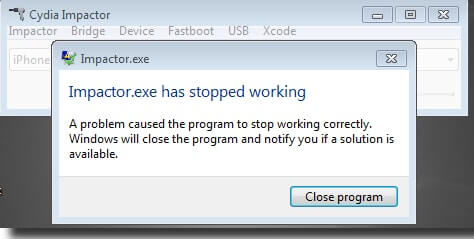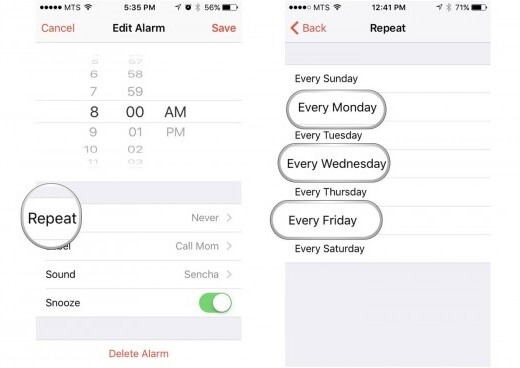[Solved] How to Fix Unknown Error in Restoring iPhone
 Jerry Cook
Jerry Cook- Updated on 2019-07-25 to Fix iPhone
"Q: Unknown error in restoring iPhone
I am unable to turn on my iPhone or restore it due to unknown error. Any ideas on how to fix this?"
- Tesh74
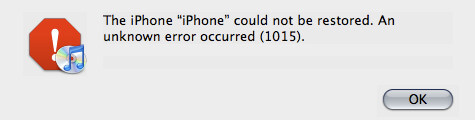
Since Apple Company issued iOS 12 on WWDC, lots of users may have a try by updating their iOS device to iOS 12 beta. However, when they try to downgrade by restoring iPhone/iPad/iPod touch, iPhone unknown error 9/14/4013 may occur. What can we do to fix this iPhone unknown error when restoring? Let's check out in the following content.
Fix Unknown Error by Reinstalling iTunes
For the first choice, we may try to check iTunes. If the files of iTunes are corrupted or the version of iTunes is too low, the iOS device restoring process may go wrong and the unknown error may occur in a high rate. Thus we suggest you to download the latest iTunes from the official website and reinstall it.
Use UltFone iOS System Repair (ReiBoot) to Solve Unknow Error on iPhone
After excluded the possibility of iTunes error, if this unknown error still exist, you may try to exam your iPhone.Generally, we will turn iPhone into DFU mode and restore it. But here we recommend you the easiest way to fix this restore unknown error in one-click with UltFone iOS System Repair (ReiBoot), which can fix various boot issues.
Download and install this software on your Windows/Mac, launch it and connect your iPhone 7/7 Plus/SE/6s/6/5s/5 with it via USB cable.

Click "Enter Recovery Mode" and your iPhone will show you iTunes and USB icons on the screen, then "Exit Recovery Mode" will be highlight, click it and your iPhone will reboot in seconds.

This process can deeply restart your iPhone/iPad/iPod touch, and can help to fix various boot issues which may influence the restoring process. After this enter/exit operation, you then may connect your iPhone with iTunes again to restore.
Whereas, if your iOS device's operation system broken, you will need to it repaired. Just select the third function of UltFone iOS System Repair (ReiBoot) "Fix All iOS Stuck", this process will repair your iOS operating system without any data loss.
UltFone iOS System Repair (ReiBoot) will automatically detect the status of your iPhone, if your iOS device works well, you will see the interface below. If it performs abnormally, you can also get it repaired by following the steps UltFone iOS System Repair (ReiBoot) give to you.
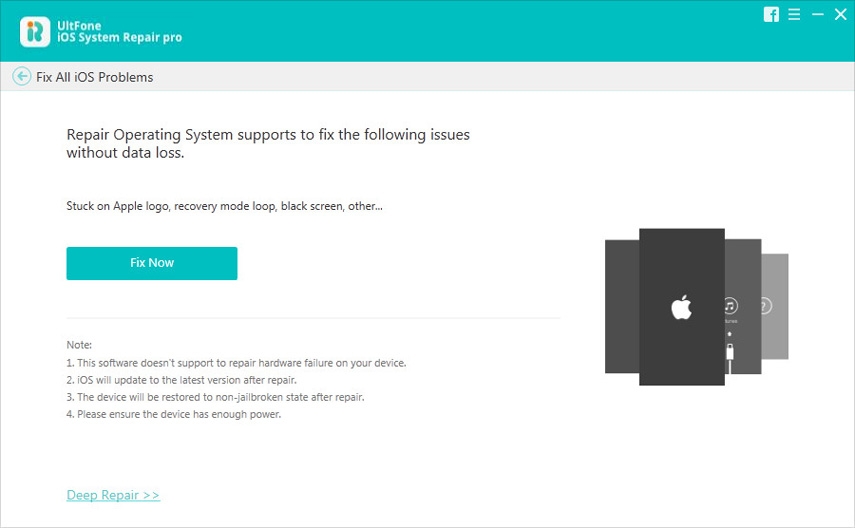
Check Windows/Mac to Settle Unknow Error
Besides iTunes and your iPhone, the problem could also exist in your Windows/Mac, you can have a try by pull out all the USB device, like keyboard and mouse, then restart your computer and try again to restore your iPhone/iPad/iPod touch.
Change A Computer to Restore iPhone
For the last situation, your computer may also has something wrong, if you cannot normally get your iPhone restored but still meet unknown error in restoring iPhone. We suggest you try again on another available computer.
That's all about how to fix iPhone unknown error (-50), (--1), (-54), etc. You can follow the order to repair. If you have any other suggestions or problems, don't hesitate to come to us.