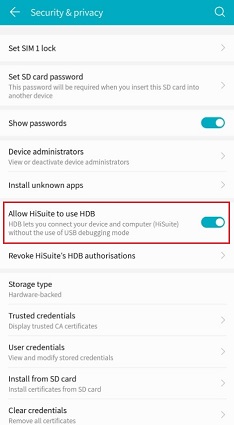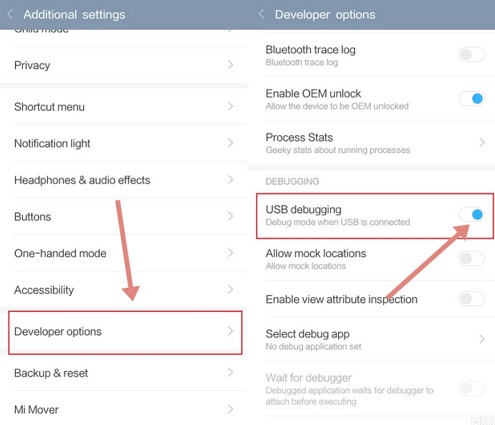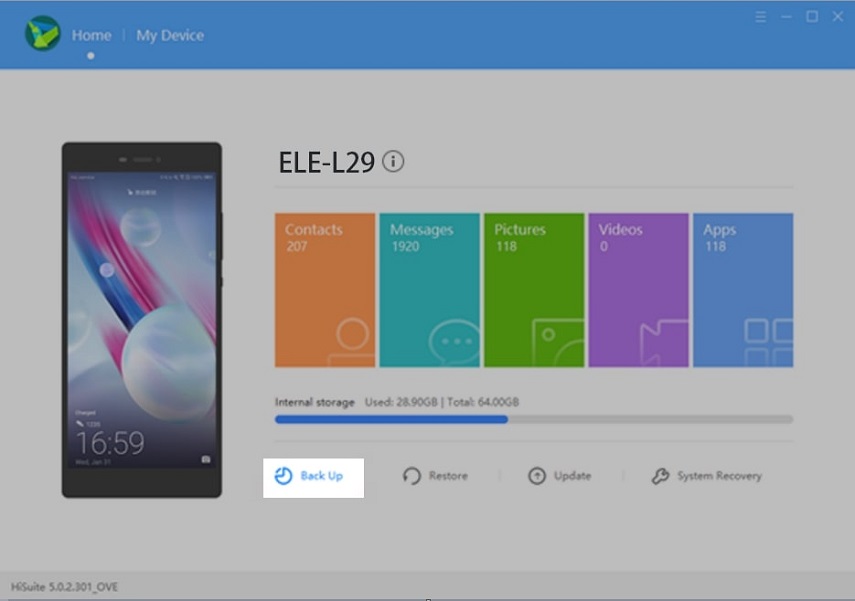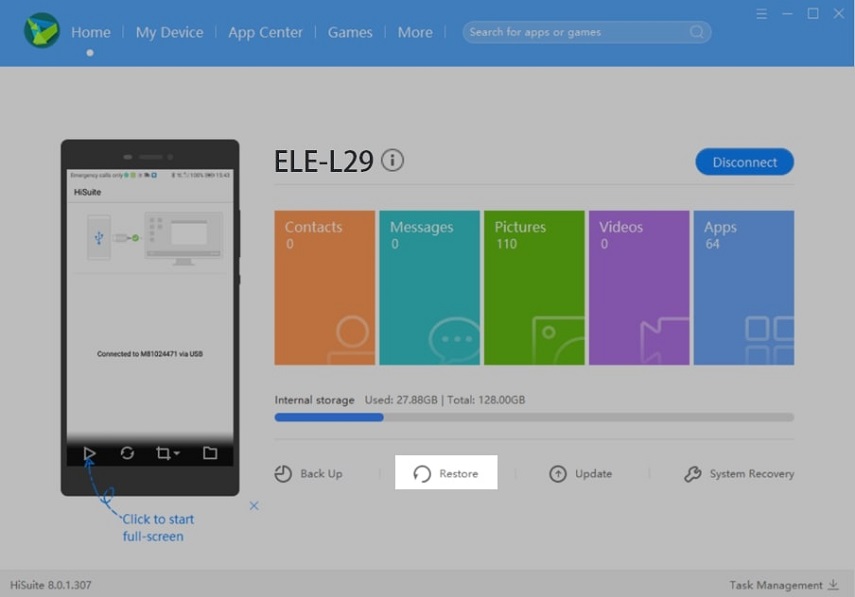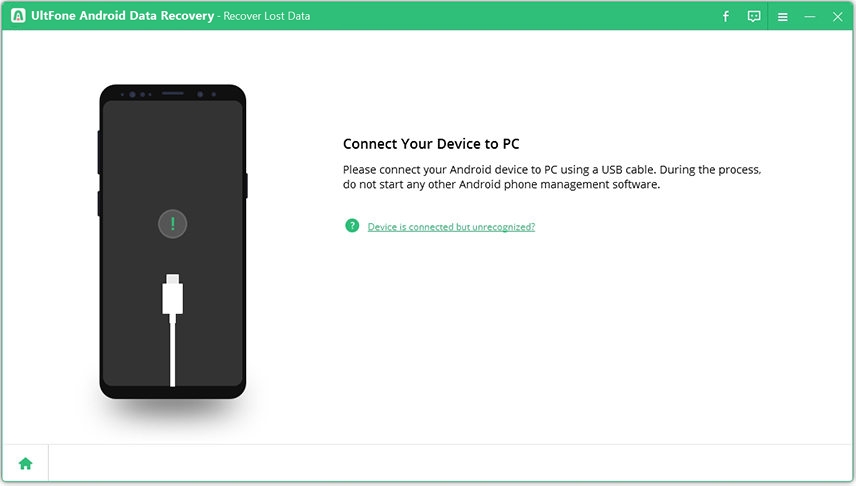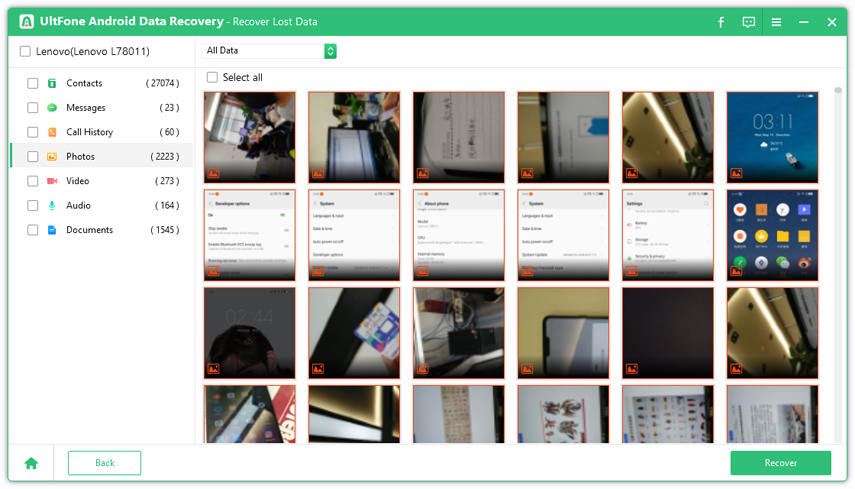Huawei HiSuite: Backup & Restore Huawei Data
 Jerry Cook
Jerry Cook- Updated on 2021-05-28 to Android Data
Huawei smartphones are gaining huge popularity these days. It comes with exciting features, and the devices are extremely user-friendly. But data loss is one of the common problems that most Android users face. If you own a Huawei device and don’t want to encounter permanent data loss on your phone, you must take backup of your device. In this way, you can easily restore Huawei data if you ever experienced data loss scenarios like virus attacks, accidental deletion, etc., on your phone. When it comes to backing up and restoring Huawei data, Huawei HiSuite comes in very handy.
If you have never used Huawei HiSuite before, no worries!! This post will walk you through how to backup and restore data using Huawei HiSuite and other ways as well.
- Part 1. About Huawei HiSuite
- Part 2. How to Backup and Restore Huawei Data Using HiSuite?
- Part 3. How to Recover Data from Huawei Phone without Backup?
Part 1. About Huawei HiSuite
Huawei has a dedicated data manager for Android devices by the name of Huawei HiSuite. It is software that you can use for data management, data backup, and system recovery. It is a desktop-based application that you can use to transfer files between your Huawei device and personal computer. As of now, Huawei HiSuite is available for macOS and Windows. You can HiSuite download it from the official website.
Here are some of the main features of Huawei HiSuite, which you can use:
Data Management
With Huawei HiSuite, you can manage all of your data, including contacts, messages, videos, photos, apps, and other data from the computer.
Backup and Restore Data
You can backup and restore your Huawei data to the computer.
System Recovery
You can restore your Huawei device to factory settings in case the system crashes and the device is unable to turn on.
Part 2. How to Backup and Restore Huawei Data Using HiSuite?
If you want to learn how to backup and restore Huawei data to a computer using HiSuite Huawei, follow the below steps on your system:
1. HiSuite Download and Installation
To commence the process, you first need to download the HiSuite Huawei. Therefore, go to its official website and download the software on your system.
Along with that, there are certain things you need to do beforehand backing up the data:
-
1. On your Huawei device, open “Settings”>” Advanced Settings”>” Security” and enable the “Allow HiSuite to use HDB” feature.

- 2. Next, go to “Settings”>” Apps”>” HiSuite”>” Permissions” and give it access to the device storage, messages, contacts, and more.
- 3. Now, go to “Settings”>” About Phone”>” Tap on the Build Number seven times” in order to enable developer options.
-
4. After that, locate “Developer Options” and turn on the “USB debugging” feature.

2. Backup Huawei Data using HiSuite
Here’s what you need to do backup your Huawei data using HiSuite Huawei:
- 1. Connect your Huawei device with the PC via a USB cable. In the “Home” icon of the Huawei HiSuite, the entire data of your Huawei device will be listed. Click on the “Backup and Restore” option.
-
2. Select the “Backup” option and tap on the “Next” button.

-
3. Choose the file types by ticking the checkboxes. Tap on the “Start” option.

By following three steps, you will be able to backup via Huawei HiSuite. It will take a few minutes to complete the process.
3. Restore Huawei Data using HiSuite
Here’s how to restore Huawei data using HiSuite:
-
1. Launch Huawei HiSuite and select the “Restore” option.

-
2. Select a backup file, select the type of data you want to recover, and tap on the “Restore” option. You may have to enter the password of your device backup.

Part 3. How to Recover Data from Huawei Phone without Backup?
It is indeed possible to recover data using Huawei Hisuite as long as you have made the backup. But what if you lose the data without having its backup? It can happen to anybody, but you do not have to feel panic in this situation. Instead, you can use UltFone Android Data recovery software. With this tool, you are not required to have a backup or root in order to recover the data from your Huawei phone. Be it contacts, photos, files, or other data, you can recover Huawei data without backup.
What’s more, UltFone Android Data recovery software supports over 7000+ Android phones and tablets. Here is recover Huawei data without backup with UltFone Android Data recovery tool:
-
Step 1 Download and launch the UltFone Android Data recovery tool. Choose the “Recover lost data” feature from the software’s main interface.

-
Step 2 Connect the mobile to the computer through a USB cable. Let the software detects your device.

-
Step 3 Select the files and tap on the “Start” option to scan the lost data.

-
Step 4 Select the data you want to recover and then tap on the Recover option.

Finally, you will be able to recover Huawei data without backup in four steps. If you want, you can also preview the recoverable data before performing actual recovery.
Final Verdict
That is all on how to restore data using HiSuite. You can use the Huawei HiSuite for backup as well as restoring the data. However, the most reliable and effective solution is the UltFone Android Data recovery tool. This solution will help you recover your data even without backup. So, give it a try today!!