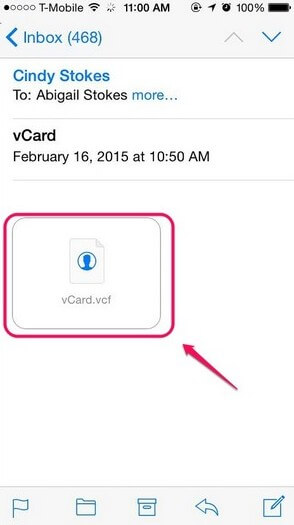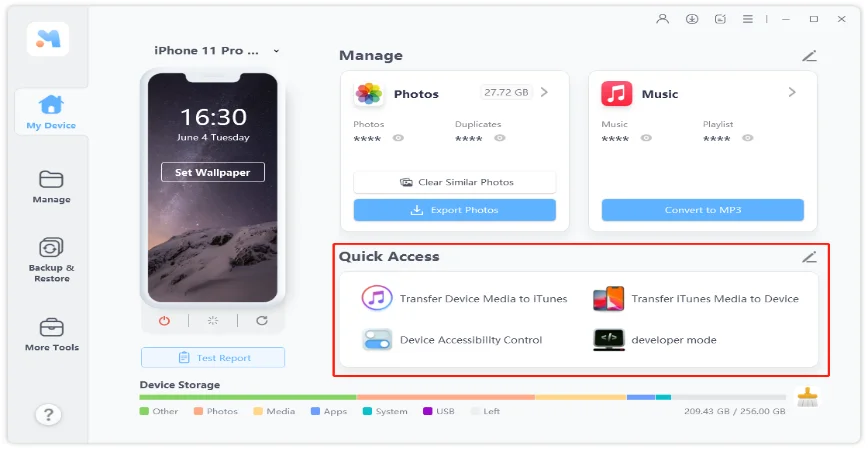AnyTrans is Acting Up? Best AnyTrans Alternative Mac Here
 Jerry Cook
Jerry Cook- Updated on 2021-12-15 to Alternative
Part 1: About AnyTrans for Mac
Every iPhone user is familiar with AnyTrans software that allows users to manage their iPhone, iPad or iPod content on a computer. It is designed for covering the needs of data management for various iOS devices. Using the software, users can also sync data from iPhone to iPhone, from iPhone to computer or vice versa. It is known as the best alternative to iTunes when it comes to managing data on the iOS device. As compared to iTunes, it is much faster and user-friendly software that let users transfer the data between iPhone and computer seamlessly.
No doubt, AnyTrans is a good alternative to iTunes for syncing data, but there are many others data management tools for iOS which are better than AnyTrans. Even, several users want AnyTrans alternative Mac. That's why we come up with an article to tell users what AnyTrans is lacking and why they need its substitute.
Part 2: Reviews of AnyTrans
iMobie AnyTrans is a beneficial tool for iOS users to sync files between various iDevices. It can manage every type of iOS content including photos, videos, music or many more. Along with managing iTunes data, it can also manage iCloud data. However, it has downsides when it is compared with other tools. Even, many users are unsatisfied while using it.
Reduce CPU Performance:
When it is run on a computer, it consumes a very large amount of RAM and CPU space which further decrease the performance of the system and also halts other running programs on the system. Moreover, one can't even cancel the ongoing process of software which makes users frustrated.
Limited Features:
In its free version, it offers very limited features and users can transfer only limited numbers of files i.e., 50 items /day. Its free version only works for seven days. After using it for 7 days, users need to buy the software. Otherwise, they can't use it for transferring content between devices.
Hence, AnyTrans is not a perfect solution to manage the content of iOS devices. Luckily, there are others tools that are far better than AnyTrans such as UltFone for Mac.
Part 3: Alternative to AnyTrans
UltFone iOS Data Manager for Mac is ultimate AnyTrans alternative on Mac. It is known as the all-in-one iOS file manager software. It comes with a plenty of features and even, it has many functionalities that are not present in the AnyTrans. With the help of it, users can make their iDevice better in performance. It has every feature that AnyTrans contains. Among various tools, it is the best alternative to AnyTrans and highly recommended tool for iOS content management.
Functions of UltFone for Mac:
Manage iOS data in iPhone/iPad/iPod touch.
iOS Data Manager Mac is a wonderful tool to manage 8 kinds of files (Photos, Music, Videos, Contacts, Messages, Apps, Books and Bookmarks) in your iPhone/iPad/iPod touch. With a simple click, you can import and export photos/music/ringtones/videos/contacts/books/bookmarks, uninstall apps, de-duplicate contacts, add playlist/contacts as you need.
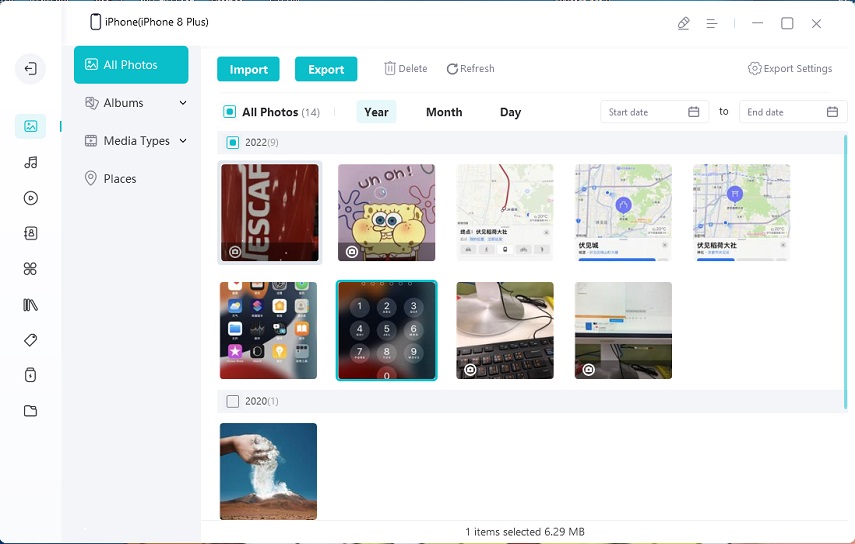
Flexibly Backup and Restore iOS Device
With the help of iOS Data Manager, you can backup and restore your iPhone/iPad/iPod data in a better and efficient way. Thus, it is very useful software when your iTunes is not able to detect your iDevice. The software backup and restore process is faster and powerful as compared to iTunes.
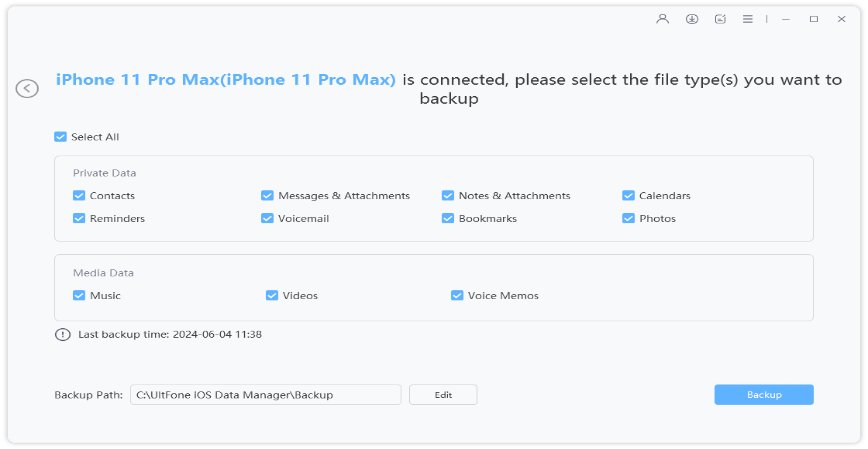
Trouble iOS System Issues without Data Loss
This all-in-one iOS data management tool empowers you to handle iOS system malfunctions without data loss. Hence, if your iPhone is stuck in recovery mode, runs into a black screen, frozen screen, or get stuck on Apple logo, boot loop, just use this tool to repair operating system and fix all these system issues without erasing data.
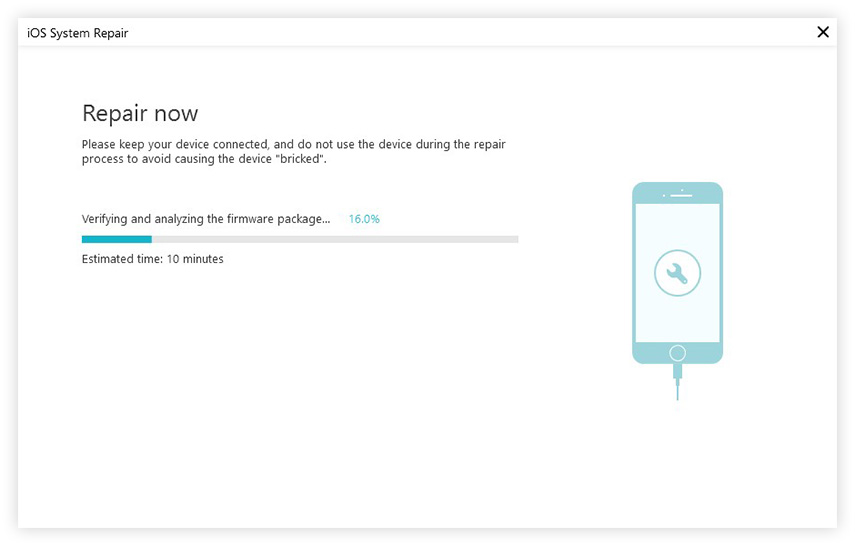
One-Click Export Photos
Thanks to it, you can export all photos in your iPhone/iPad with a simple click.
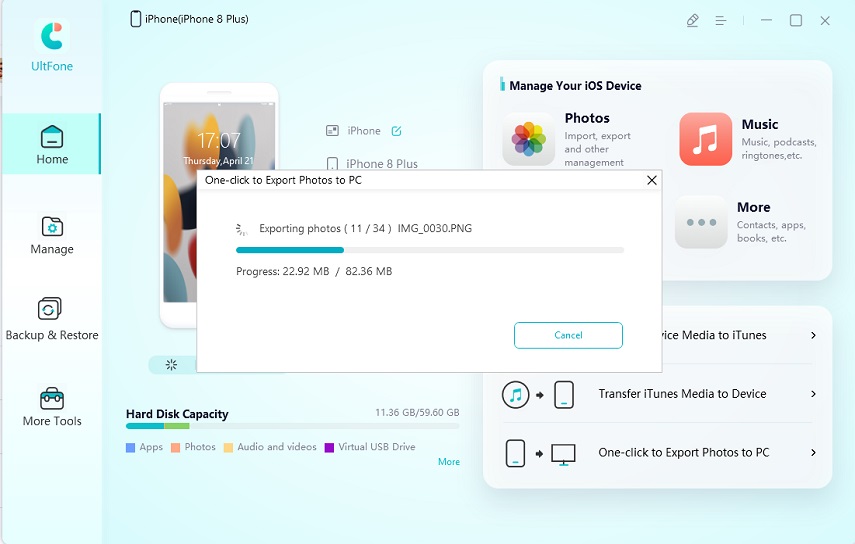
Seamlessly Sync Media Library
It is never so fast and easy to sync music, videos, ringtones, podcasts and other media files between iOS devices and iTunes. You can have access and enjoy your media data anywhere and anytime.
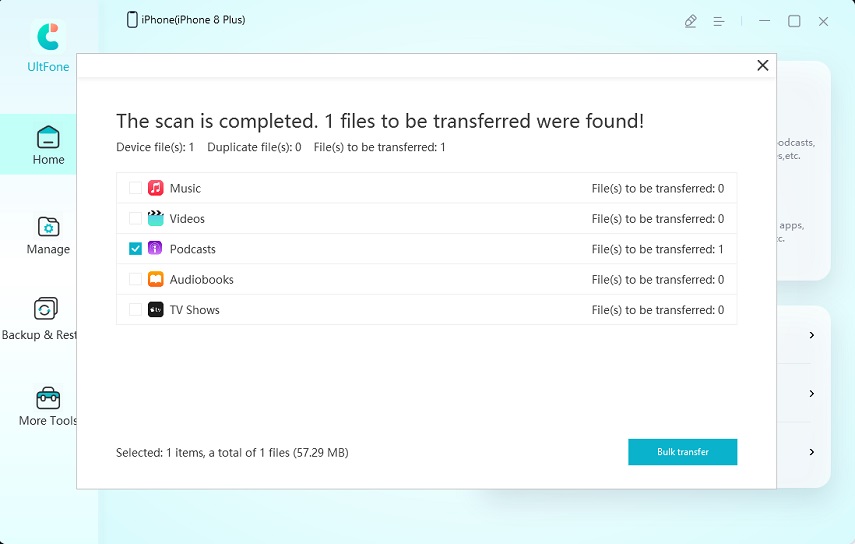
How to Use iOS Data Manager to manage iPhone/iPad/iPod Contents on Mac
Now let's have a look how to manage and transfer files with UltFone iOS Data Manager. You can download it free on Mac.
Step 1: Connect your device to the computer and then, choose "Manage" from the software to manage your iPhone content.

Step 2: The software can manage 8 types of files such as images, videos, contacts, music, contacts, messages, books, bookmarks, and apps. Choose that file type you want to manage.
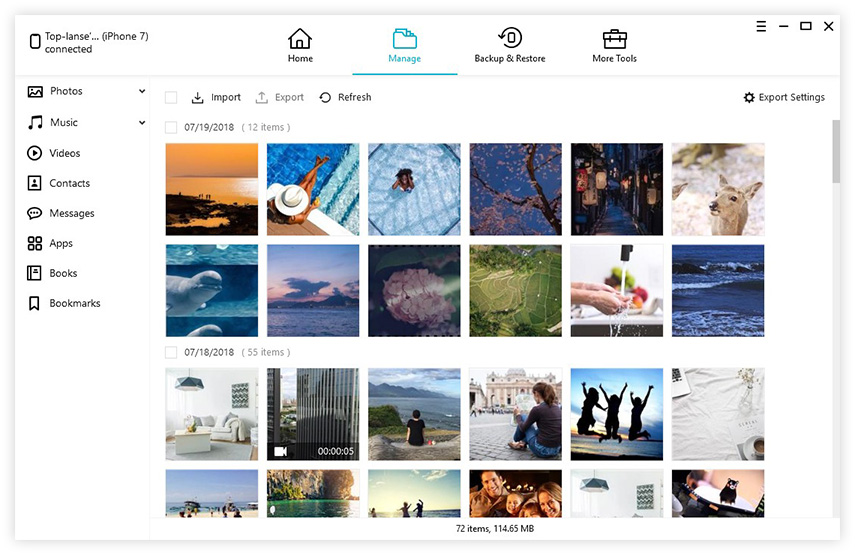
Step 3: Now, either you can import or export files as you want or can also uninstall apps. You can also delete files on iPhone or add files from computer to iPhone.
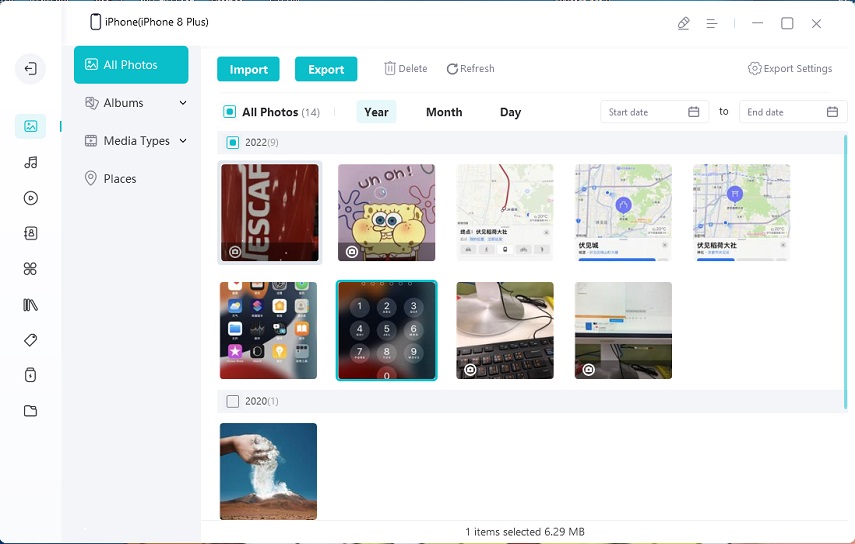
The Bottom Line
That's all about AnyTrans alternative Mac. Now, you have seen yourself what UltFone for Mac can do what AnyTrans can't do. Therefore, whenever you want to manage, backup, restore or fix your iOS device issue, UltFone is here to solve all your problems related to your iOS device.