Many users believe in using a passcode which is both strong and complicated so that their iPhone can't be accessed by some third person. But trying to protect their iPhone, they end up creating a big and complicated passcode that could be hard to remember. Hence, if you forget your iPhone password for real, then surely you will need to know how to unlock iPhone passcode.
In this article, you will find out what to do if your iPhone is disabled and you need to remove iPhone password. We are providing you the top 6 iPhone passcode unlocker tools that would be effective in removing passcode on iPhone 14/13/12/11/XR/XS/X/8/7P/7/6P/6/6s/5s. Every single one of the iPhone password unlocker has its own specialties.
Top 1. UltFone iOS System Repair
The first and best software that can be recommended to the users if their iPhone is displaying a message stating that "iPhone disabled connect to iTunes", is the UltFone iOS System Repair. The software is specifically designed to resolve the issues of iOS devices. Usually, it is used to enter and exit the iPhone which is stuck in recovery mode. But the premium feature that is provided in its Repair Operating System function can fix all iOS stuck issues and also supports to bypass the iPhone's passcode.
How to Bypass iPhone Password using iOS System Repair
Step 1. Download and launch this iphone passcode unlocker tool, connect your disabled iPhone to computer. Choose Factory Reset iPhone from the top menu.
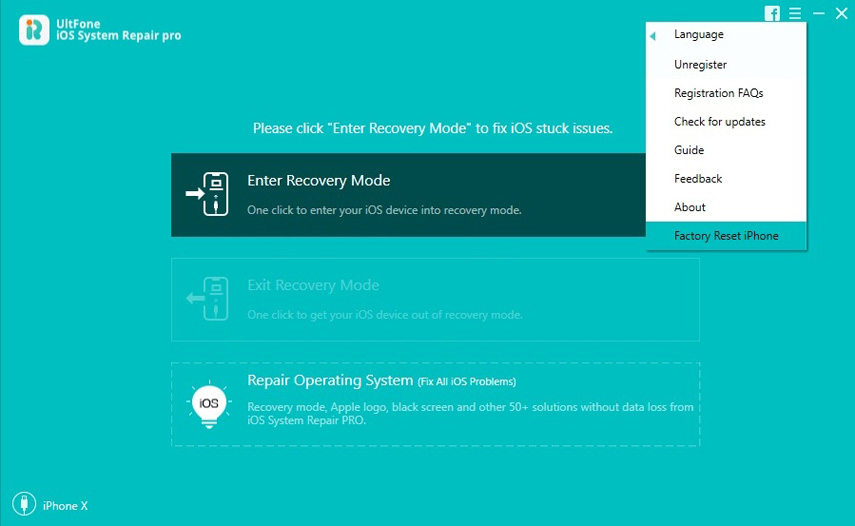
Step 2. This way of unlocking iPhone password will wipe out all data in your device.
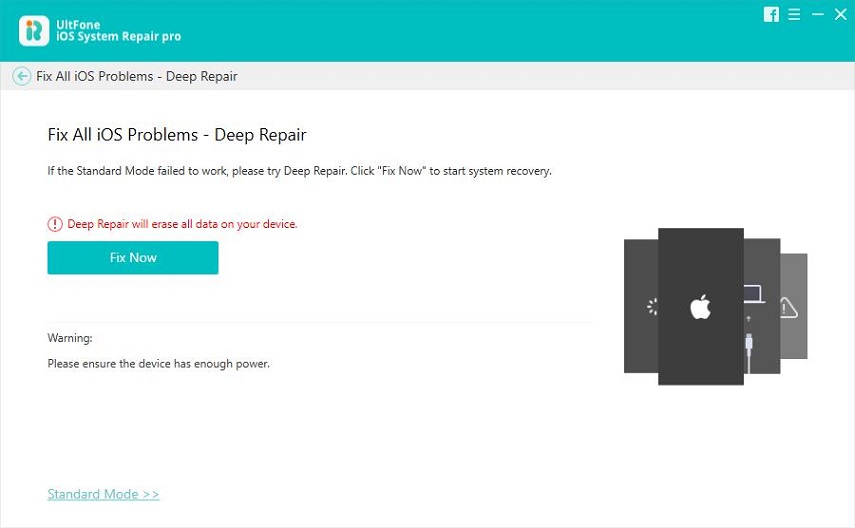
Step 3. Follow the onscreen guide to download firmware package.

Step 4. The program will start bypassing iPhone password by restoring it to factory settings.
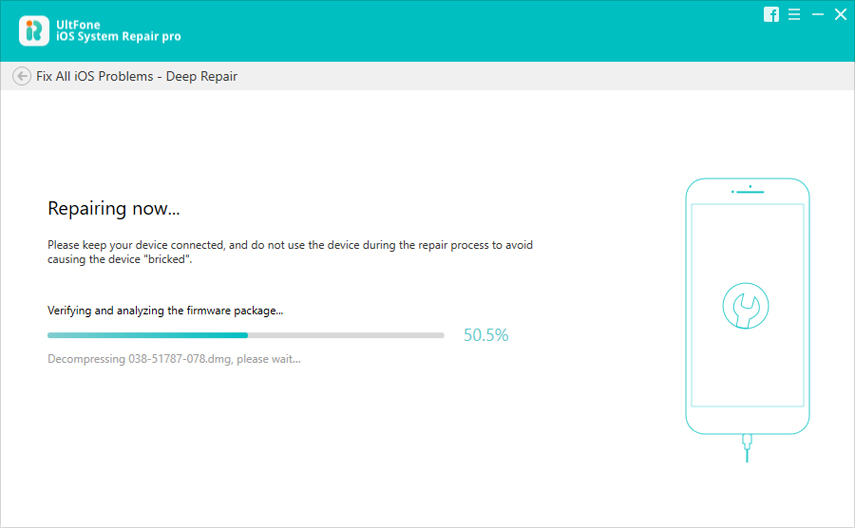
Pros:
- The software can be used on both Mac and Windows Operating system.
- Not only support to unlock iPhone password, but also supports to fix 50+ iOS system issues like iPhone recovery mode, iPhone black screen of death, iPhone stuck on Apple logo, etc. without data loss.
- It is free to enter and exit iPhone/iPad/iPod touch recovery mode.
- Support to downgrade iOS.
Cons:
- Not reported.
Top 2. 4uKey from Tenorshare
The second best tool that would fit your requirements is the Tenorshare 4uKey. This tool can unlock iPhone or iPad locked screen within minutes. So, if you forgot iPhone password, then don't worry and use this tool. Whether it is 4 digit pin, 6-digit pin, fingerprint or face ID passcode, the software can overwrite them all and provide you access of your iPhone easily. If you have somehow disabled your iPhone, then with the help of 4uKey, you won't even need the password of your device to recover it.
How to Use 4uKey to unlock iPhone/iPad Locked Screen
Step 1. Lauch 4uKey and connect your locked iPhone/iPad to computer. Click Start button on the main screen.

Step 2. Follow the onscreen guide to put iPhone into recovery mode to get it detected.

Step 3. Download iOS IPSW file and use it to remove iPhone password.

Pros:
- You can unlock iPhone with few simple steps.
- It can be used for the devices whose display are broken or have any other issue.
- It can also be used to factory reset iPhone.
Cons:
- Not reported.
Top 3. iTunes
One other software that is effective in removing the iPhone passcode is iTunes. Many users rely on iTunes when their iPhone is disabled and ask them to connect it with iTunes. The iTunes has a basic purpose of being a media player, library, broadcaster and a mobile management application. Thus, the recovery process of the software isn't that much effective as compared to other unlocking tools. But it surely can restore the iPhone by removing the passcode and allow you to set up your iPhone as new.
If your iPhone has synced with iTunes before it is locked, you can connect it to iTunes and click Restore iPhone… to factory restore your device.
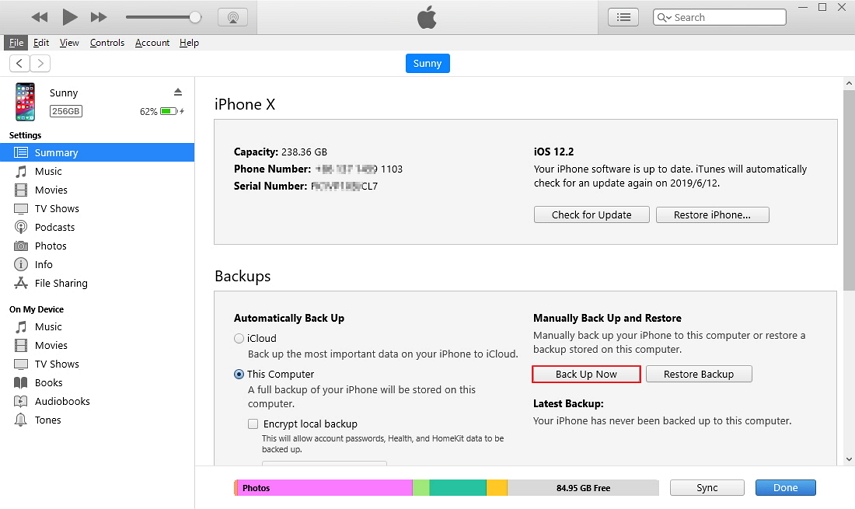
If your iPhone has never synced with iTunes before, you'll need to firstly put your iPhone into recovery mode, and thus iTunes can detect your device in recovery mode ad offer restore option.
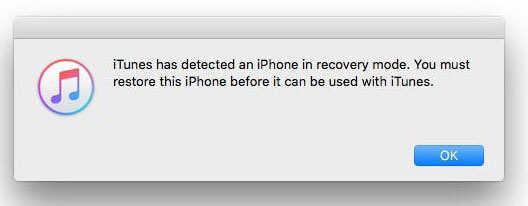
Pros:
- Supported by both Mac and Windows operating system.
- It can be used to perform a backup and restore of the device.
Cons:
- The process is very time-consuming.
- It will lead to the deletion of entire data and settings of the iPhone.
Top 4. Gecko iPhone Toolkit
As we have already concluded that using iTunes for unlocking passcode of your iPhone is not a reliable method as it results in data loss. Thus, you will need a tool that can save you from the hassle and offers you a better alternative than iTunes. Although the Gecko iPhone Toolkit is not that efficient as ReiBoot or 4uKey, it is still a viable method to use if you forgot iPhone passcode. The software can work for iOS 4.0 and iOS 6.x.x, iPhone 3Gs and iPhone 4 too.
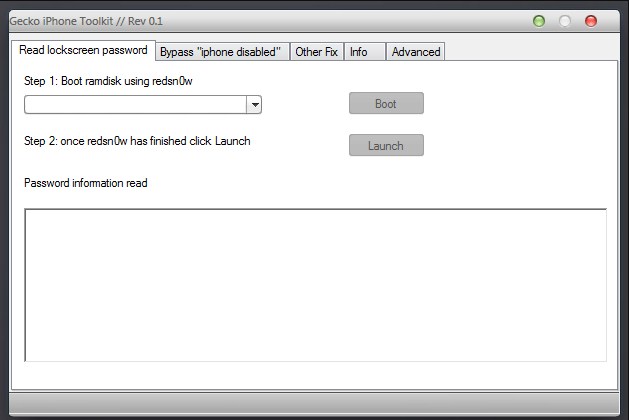
Pros:
The program is free to download and use.
Cons:
- Requires .Net framework and JAVA installed on the system.
- Only support iOS 4.0 and iOS 6.0.x.x for iPhone 4 or below.
- The process is very complicated.
Conclusion
Now you know which the top iPhone passcode unlocker tools are. Thus you will be able to learn how to unlock iPhone passcode easily and quickly. However, it is recommended that you use either UltFone iOS System Repair or Tenorshare 4uKey if you want to recover your iPhone password.



