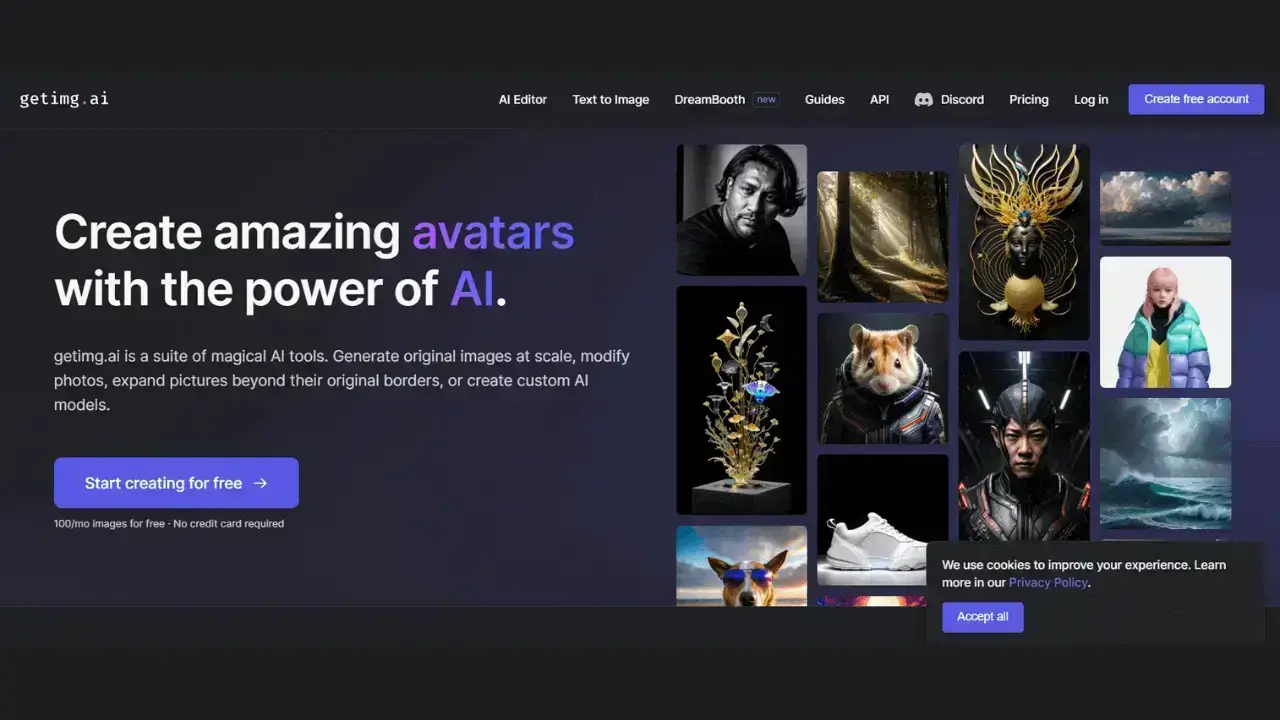How to Download and Use Vana Portrait AI Easily - 2026 Updated!
 Jerry Cook
Jerry Cook- Updated on 2024-02-28 to Ai
In today’s world, where social media presence can make all the difference, getting the perfect image for your profile is quite challenging! People look for aesthetic images with the perfect pose and expression.
And achieving that level of perfection requires a lot of time and effort!
So, instead of wasting hours upon hours trying to pose for the perfect picture, why not make things easier and generate AI self-portraits?
That’s right! By using an AI portrait generator, you can get an amazing image for yourself. But with so many tools out there, which one should you go for?
If you ask us, we would hands down recommend Vana Portrait!
Part 1: What is Vana Portrait AI?
Features of Vana Portrait AI
Here are some features that make the Vana Portrait app stand out:
Infinite Styles
Vana Portrait offers a wide range of styles to choose from, including realistic, abstract, cartoonish, and everything in between.
Easy to Use
Vana Portrait generator is very easy to use, even for people with no prior artistic experience.
Customization Options
It offers a variety of customization options, such as brightness, contrast, saturation, and hue.
Sharing
This AI portrait generator allows users to share their self-portraits on social media or save them to their devices.
Part 2: How to Download and Install Vana Portrait AI?
The best way to download Vana Portrait free for your PC is to download it from an authentic source to stay safe from viruses and malware.
For this, we recommend UltFone Toolkit.
UltFone Toolkit’s AI Toolbox enables you to download Vana Portrait directly from its official website. This minimizes the risk of downloading any malware-ridden version of the app.
But UltFone Toolkit’s features are not limited to this! It's an all-in-one tool that comes in handy to unlock your locked phone screen and fix other iOS-related issues.
Here are the steps you need to follow to Vana Portrait AI download:
- Step 1Download UltFone Toolkit on your PC.
- Step 2Choose "AI Toolbox" from the left tab.
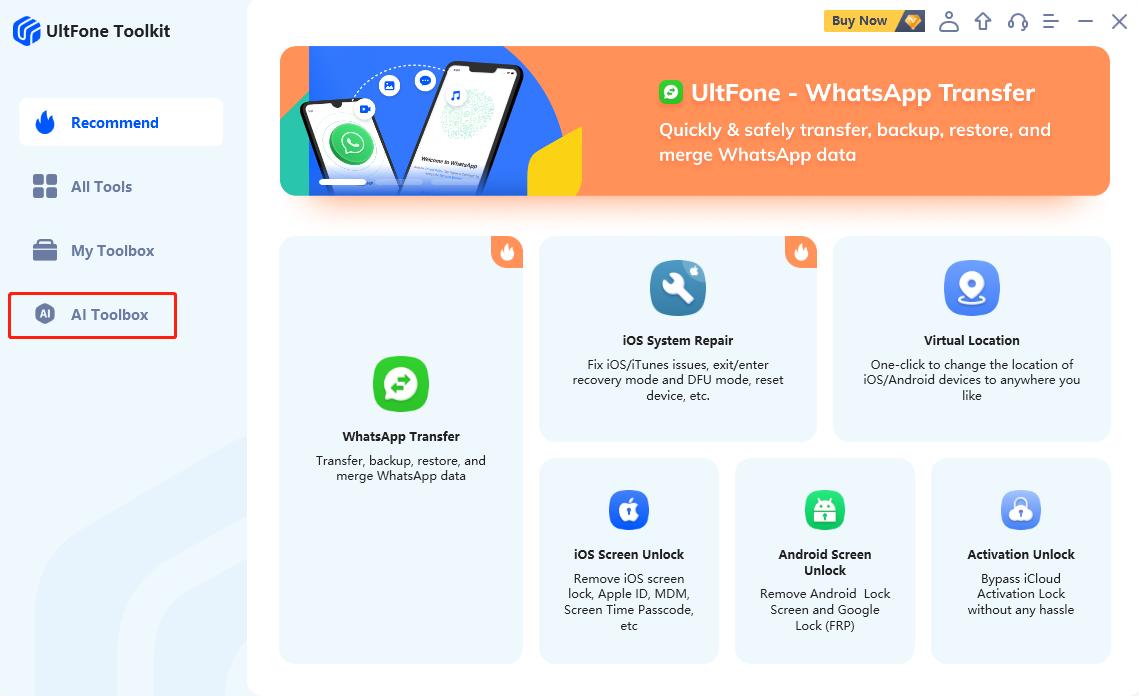
- Step 3 Now, start typing Vana Portrait in the search box. When it displays the results, tap on Vana Portrait

- Step 4It will instantly take you to the official Vana Portrait website. Download the program and enjoy.
And that’s it. Now, you don’t have to worry about fake or pirated websites. Just use this tool to always get the original version of the desired software.
Part 3: How to Use Vana Portrait to Generate AI Self-Portraits
So, if you want to make stunning self-portraits using the Vana Portrait apk, follow these steps:
Step 1
Download Vana Portrait on your PC using UltFone Toolkit and create an account.
Step 2
Once all the initial requirements are sorted, it’s time to upload a clear image of yourself to the Vana Portrait gallery or take a fresh image using the app.
Step 3
Now, choose a style for your portrait from the available options. You can choose realistic, abstract, cartoonish, or any other based on your preference.
Step 4
Next, click “Generate.” Vana Portrait will generate an image according to the selected style or prompt.
Step 5
Once your portrait is generated, you can adjust its color, brightness, and other settings.
Step 6
And lastly, you can save your portrait to your device or share it on Facebook, Instagram, etc.
And that’s how you generate a stellar AI-generated self-portrait using Vana Portrait.

Part 4: Vana Portrait AI Alternatives
If you want to generate self-portraits using AI but cannot download Vana Portrait for some reason, here are some alternate apps:
1. AI Portrait Generator
AI Portrait Generator is an amazing tool using which you can upload up to 20 images of your face from different angles and generate a custom avatar using AI. Moreover, this app has a variety of styles to choose from and even allows you to use your own prompts.
Plus, you can upscale your avatar to 2048 x 2048 pixels! And the best part? Pricing options are available for 200 avatars with different features. So, go ahead and give it a try!
Features of AI Portrait Generator
Here are some features of AI Portrait Generator:
Multiple Image Uploading
With AI Portrait Generator, you can upload up to 20 images of yourself.
200 AI-Generated Avatars
This tool generates up to 200 different avatars using your uploaded images.
50 Styles
It has almost 50 built-in styles, including anime, Viking, cartoons, etc.
Custom Prompts
You can also enter your own prompts to create a customized portrait.
Upscale
It allows upscaling the portraits to 2048 x 2048 pixels from the default 1024 x 1024 pixels.
2. AutoPortrait
AutoPortrait is another AI-powered tool that helps you create beautiful portraits in a variety of styles. You just need to upload a clear photo of your face, and the AI-powered tool will generate unlimited portraits from over a million styles. It's perfect for anyone who wants to create stunning portraits for personal or commercial use.
Features of AutoPortrait
Let’s have a look at some standout features of AutoPortrait:
AI-powered Portrait Generation
AutoPortrait uses AI to create personalized portraits from your selfies based on your facial features.
Millions of Artistic Styles
It offers a wide range of artistic styles to choose from, including Renaissance, baroque, impressionist, and many more.
Custom Styles
You can also create custom styles by entering your own prompts.
Summary
Whether for personal use or professional use, if you want an amazing image of yourself, Vana Portrait AI is the answer!
However, downloading the app can be an issue as there are multiple apps with the same name available out there. Therefore, we suggest downloading it via UltFone Toolkit to get the original app.
In this article, we have discussed how to download and use Vana Portrait, along with some of its alternatives.
So, get a stellar AI-generated avatar of yourself and wow your friends and family!