2026 Upadted! Everything You Need to Know about Getimg.ai
 Jerry Cook
Jerry Cook- Updated on 2024-02-28 to Ai
Getimg.ai is an intuitive AI art generator that makes creating images through Stable Diffusion models highly accessible even for beginners. Amongst the crowded field of AI image creation tools, getimg.ai stands out for its clean interface and powerful features. At its core, it utilizes Stable Diffusion technology to generate images from text prompts.
But what sets getimg.ai apart is the range of advanced editing capabilities it offers, like inpainting, outpainting, and robust text-to-image controls. This allows easy manipulation of images without needing complex artistic skills. For those new to AI art creation, getimg.ai provides a smooth onboarding process with handy tips and presets. Let’s take a complete look at getimg.ai review.
Part 1: What is Getimg.ai?
Some of the notable features of Getimg.ai include:
- DreamBooth - Create a custom AI model trained on specific concepts like faces, objects, or scenes for more personalized results.
- Outpainting - Expand the canvas beyond the original image borders by generating new scenery or elements that blend seamlessly.
- Inpainting - Remove unwanted objects, text, watermarks, etc., from images simply by specifying them through text prompts.
- Image-to-Image - Upload an existing image and add text prompts to manipulate it in different ways, like increasing resolution or modifying facial expressions.
- ControlNet - Offer pre-made templates to easily adjust parameters like pose, lighting, and more for precision editing.
- Fix Faces - Automatically improve facial features and expressions in portraits.
With an intuitive interface and powerful AI capabilities, Getimg.ai provides versatile tools for effortless image generation and manipulation. The range of features makes creating AI art accessible to even those without much artistic experience.
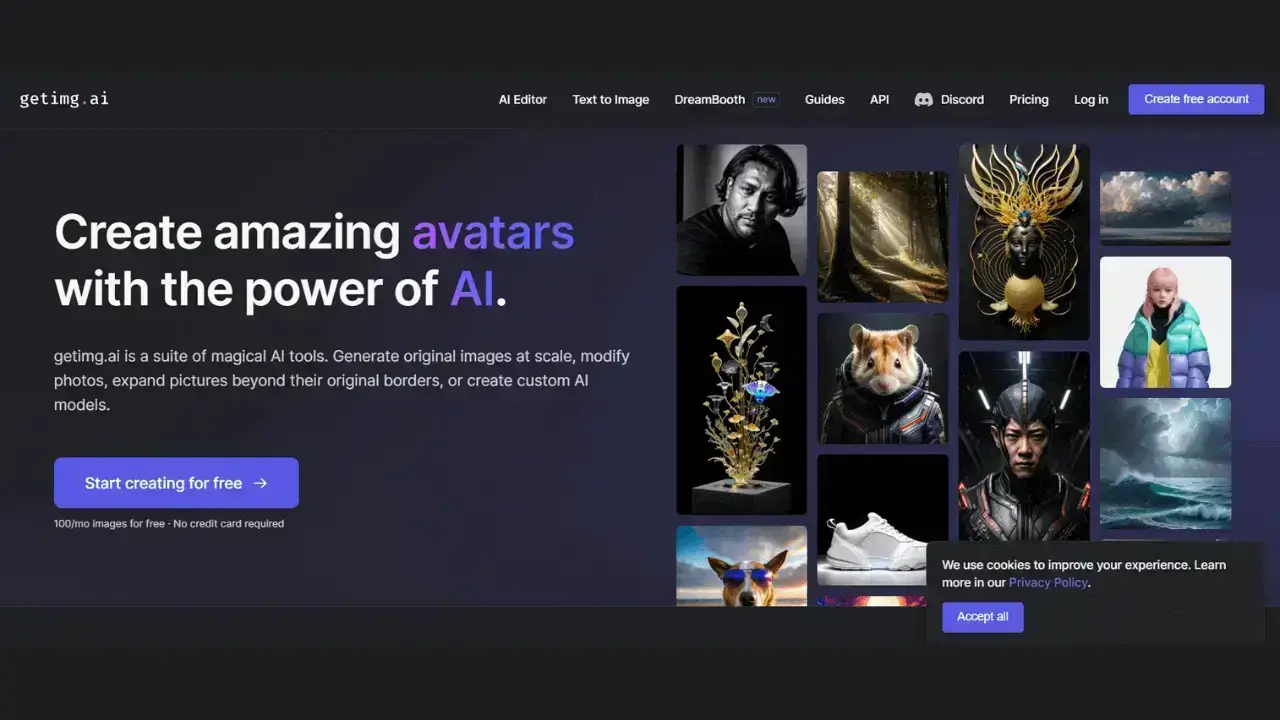
Part 2: Getimg.ai Pros and Cons
Here are some of the key pros and cons of using Getimg.ai:
Pros:
- User-friendly interface provides a smooth experience for beginners.
- An extensive range of features like inpainting, outpainting, image scaling, etc., make sophisticated edits accessible.
- Supports multiple AI art models like Anything V3.0, Anime V2.0 for different styles.
- Can generate multiple images in batches, allowing for quicker ideation.
- Image generation speeds are fast, and results are delivered typically in under 30 seconds.
- Provides API access to integrate with apps and automate workflows.
Cons:
- Advanced image editing capabilities like Combine, Fragment, and Expand could be more refined.
- Only allows generating images up to 512x512 resolution, less than some competing services.
- Adding new concepts to DreamBooth requires a minimum of 5 example images, which can be limiting.
- No mobile app yet, only available on the web.
Part 3: How to Download and Use Getimg.ai?
The most reliable method to secure a free download of Getimg.ai for your PC is to obtain it from a trusted source to ensure your computer remains protected from viruses and malware. For this purpose, we highly recommend UltFone Toolkit.
UltFone Toolkit's AI Toolbox offers a convenient solution for downloading Getimg.ai directly from its official website, thereby greatly reducing the risk of acquiring a potentially infected version of the application.
Yet, UltFone Toolkit offers much more than this! It's a versatile, all-in-one tool that proves invaluable for unlocking your locked phone screen and resolving various iOS-related issues.
Here is how to get and use Getimg.ai using the UltFone Toolkit:
- Step 1Download UltFone Toolkit on your PC.
- Step 2Choose "AI Toolbox" from the left tab.
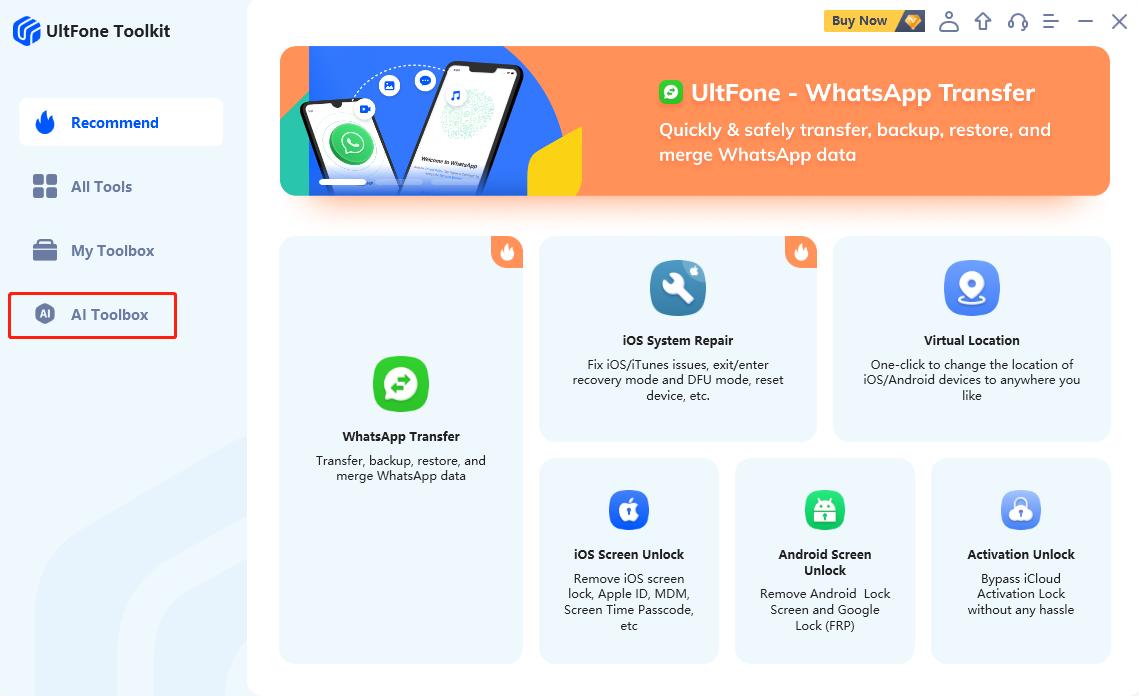
- Step 3 In the AI Toolbox, search for "Getimg.ai" in the search bar.When Getimg.ai appears in the results, click on it. This will open the official Getimg.ai website in your browser.

On the Getimg.ai website, create a free account to start using the platform.
Part 4: Getimg.ai Use Cases and Tutorial
Here are some common use cases and examples of how getimg.ai can be used:
Creative and Concept Art
Getimg.ai is great for artists and designers to quickly generate creative visuals and concepts. Here is the getimg.ai tutorial:
- Generate character art for games or comics by describing their features.
- Create abstract landscape art by using descriptive prompts.
- Develop product concepts and visualizations to test ideas faster.
Marketing and Social Media
The AI-generated images can help build branding and content for marketing. For instance,
- Make custom illustrations for social media posts based on captions.
- Create banner/ad images tailored to specific offerings or audiences.
- Produce product photos for e-commerce through image-to-image editing.
Education and Presentations
Simplify the creation of diagrams, charts, and other visual aids for more engaging educational content. For example:
- Generate diagrams to explain scientific concepts and processes using text.
- Create custom infographics tailored to lesson content.
- Design charts/graphs to visualize statistical data and trends.
Part 5: Getimg.ai Alternatives
Alternative 1: Midjourney
Midjourney is a leading AI art platform that allows the generation of images through text prompts. Some key features:
- Strong community of over 1 million users to get inspiration from.
- Ability to iterate on creations through conversational prompts.
- Generate videos up to 1 minute in addition to images.
- Support for high-resolution image outputs up to 4096x4096 pixels.
- Desktop and mobile apps available in addition to web access.
- Offers tiered subscription plans starting from $10/month for general access.
Alternative 2: Chatsonic
Chatsonic provides text-to-image generation through chat along with image editing capabilities. Some highlights:
- Very intuitive chat interface to describe images and get AI-generated visuals in the flow of conversation.
- Advanced image editing tools like increasing resolution, outpainting, combining images, etc.
- Ability to guide and iteratively improve images through conversational prompts.
- Seamless experience across web, iOS, and Android apps.
- Free tier allows up to 50 images per month. Paid tiers start at $12/month.
Summary
While Getimg.ai offers a very capable AI art generation platform accessible through a browser, Midjourney and Chatsonic provide robust alternatives with additional features like apps, community, and conversational interfaces. Each platform has its own strengths and suits different use cases.
Exploring multiple options helps find the right fit for your specific AI art needs and creativity. Getimg.ai makes it easy to get started with AI art without complex setups or learning curves. But for those seeking more advanced capabilities, the alternatives are worth considering.


