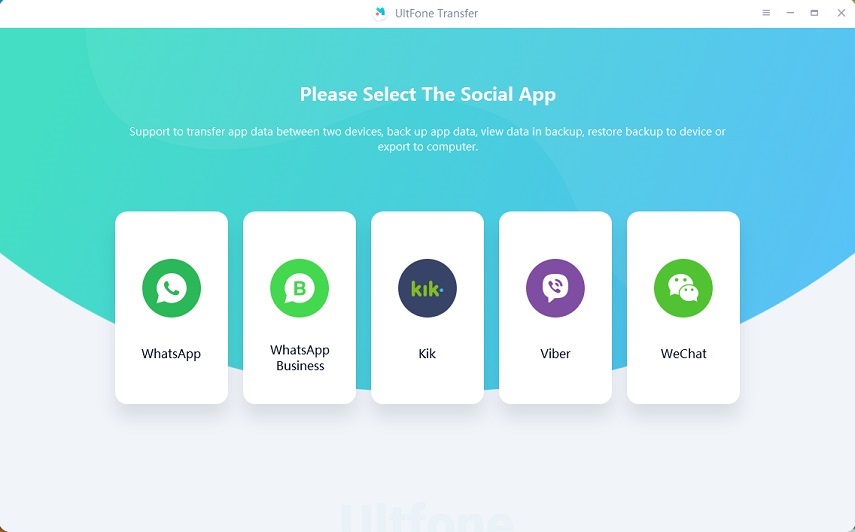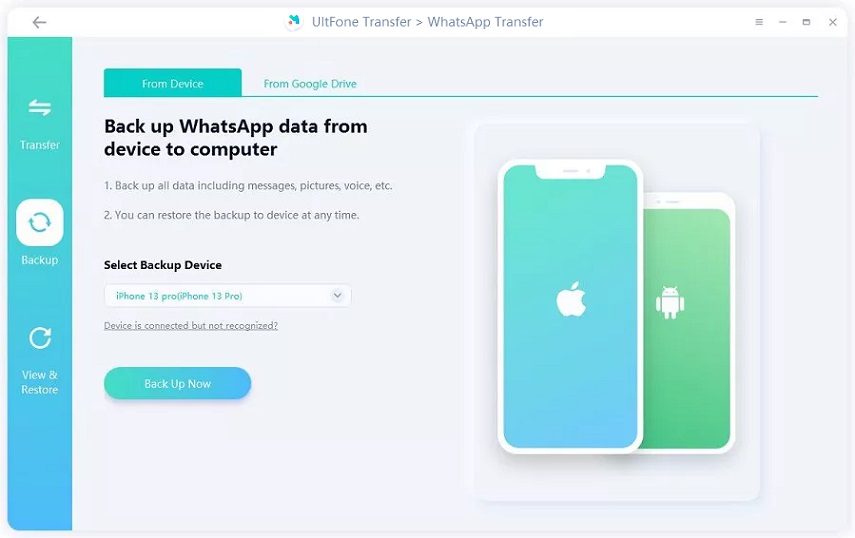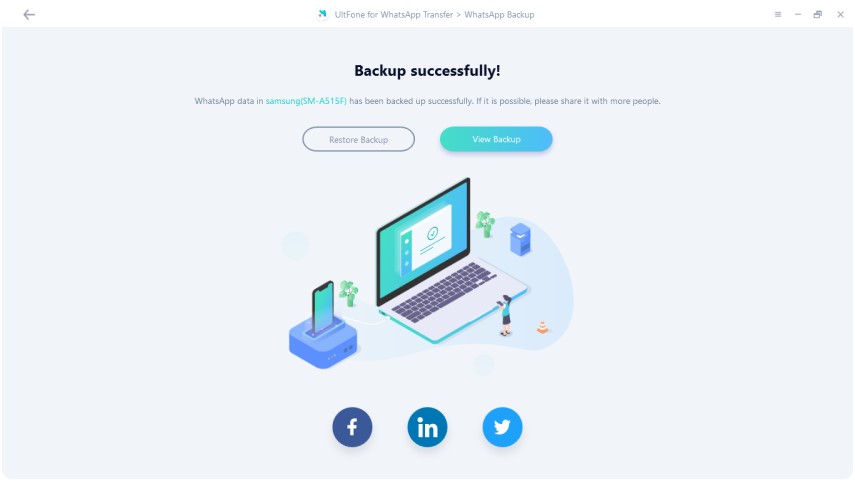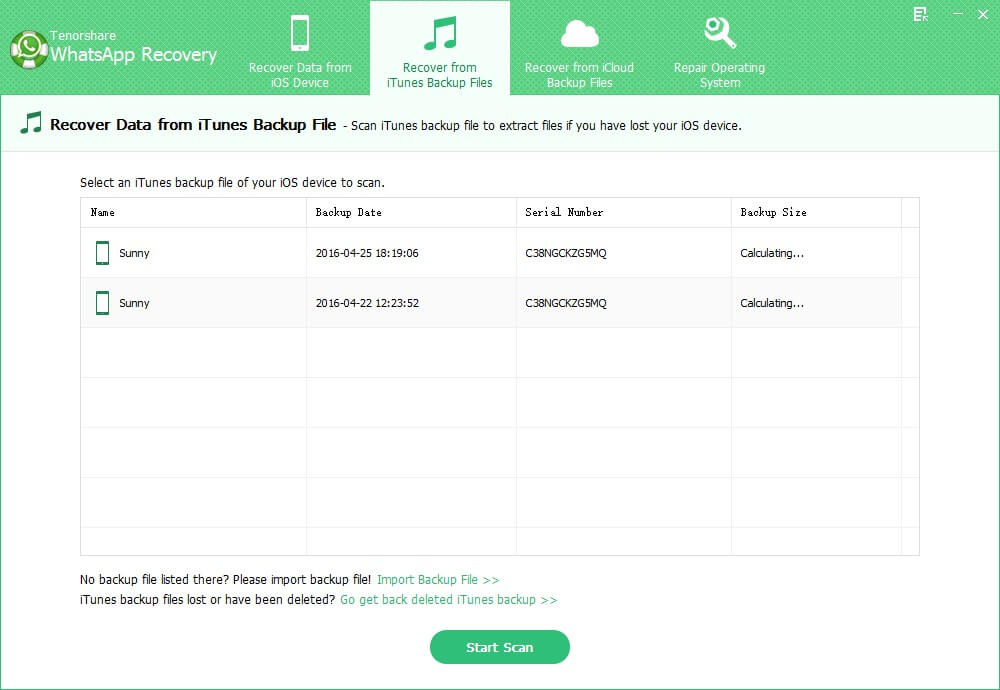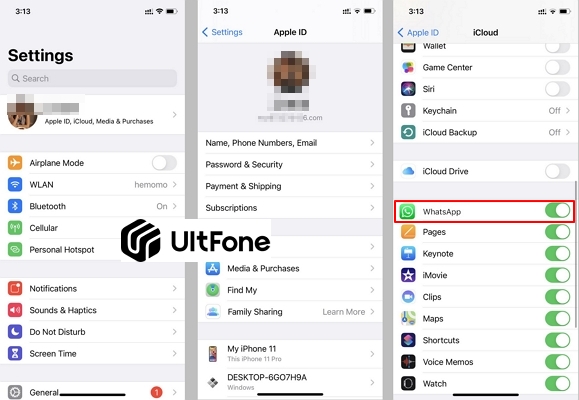Used by millions of people worldwide, WhatsApp is undoubtedly one of the most popular social and messaging apps out there. Most of us prefer to communicate with others through the WhatsApp app. There’s no wonder that people keep lots of chat history on their WhatsApp, which also contains some vital personal info. To avoid losing your important WhatsApp data, taking a backup of your messages seems a very reasonable thing to do. So, if you’re looking for free software to backup Whatsapp, then you’re in the right place.
Continue reading to discover top WhatsApp backup solutions to help you back up your WhatsApp messages without much hassle.
Best Free Whatsapp Backup Software Reviews
With so many WhatsApp backup solutions available, picking the best ones is certainly a challenging job. Fortunately, no more trouble for you as below is the list of top WhatsApp backup software you can rely on for backing up your messages in the most efficient manner.
Top 1. Best Free WhatsApp Backup Software
If you’re looking for the best free iPhone WhatsApp data backup software, then look no further from UltFone WhatsApp Transfer. This software comes with a totally free “Backup & Restore” feature to help you backup WhatsApp messages on your iOS device. Indeed, the software is an all-in-one solution to manage your iOS data in a way you want to.
The key features of the software are:
- One-click way to backup WhatsApp messages and other iOS data as well to the computer.
- Supports restoring Whatsapp backup from iPhone to iPhone/iPad or Android.
- Backup WhatsApp data and other iOS data to a system without space limitation.
- Lets you preview backup before taking action.
- Transfer WhatsApp data between iOS and Android devices.
Below is the quick guide to help you backup WhatsApp messages on iPhone/iPad using this software.
-
1. Run the UltFone WhatsApp Transfer and connect your iPhone or iPad to the computer. Then, select “Backup & Restore” feature>” WhatsApp Backup & Restore”.

WhatsApp backup and restore
-
2. On the next screen, select “Backup WhatsApp”.

Backup whatsapp iPhone
-
3. In a while, the software will back up your WhatsApp messages to the computer.

Backup whatsapp successfully
Price:
- Well, the Backup & Restore feature is completely free to use. In order to use more and advanced features of the software, you need to get paid edition starting at $19.95.
Advantages:
- Effective and fast.
- Selectively backup and restore for free.
- The best alternative to iTunes.
- Available for both Windows and Mac.
Disadvantages:
- Only the Backup feature is free to use. Other features need to upgrade to pro version.
Top 2. iTransor for WhatsApp
Another Whatsapp backup messages software best for backing up WhatsApp messages in both iPhone and Android to the computer is undoubtedly iTransor for WhatsApp. Besides the backup feature, it even helps to restore WhatsApp backup to Android and iPhone devices.
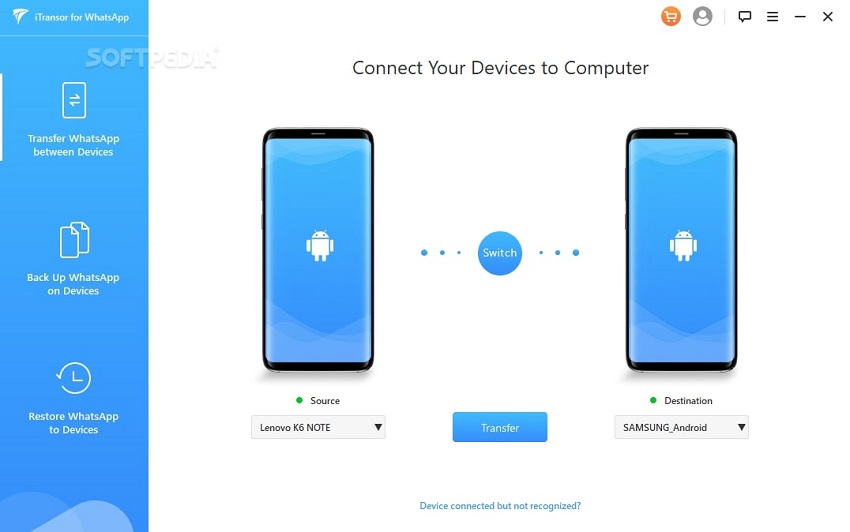
iTransor for WhatsApp
Main features:
- 100% safe solution to backup WhatsApp data on iPhones and Android devices.
- Restore WhatsApp backup without any OS restrictions.
- Backup WhatsApp data and other iOS data to a system without space limitation.
- Supports transferring WhatsApp data between Android iPhone.
Price:
- Both free and paid versions are available.
Advantages:
- Easy to use.
- 100% safe to operate.
- Available for both Mac and Windows.
Disadvantages:
- Only WhatsApp supported to backup and restore.
Top 3. iTransor Lite
Looking for the free software to backup WhatsApp iPhone to PC? Well, iTransor Lite is also a good solution for that job. With the help of it, you can backup your WhatsApp messages from iPhone or iPad to the computer with ease.
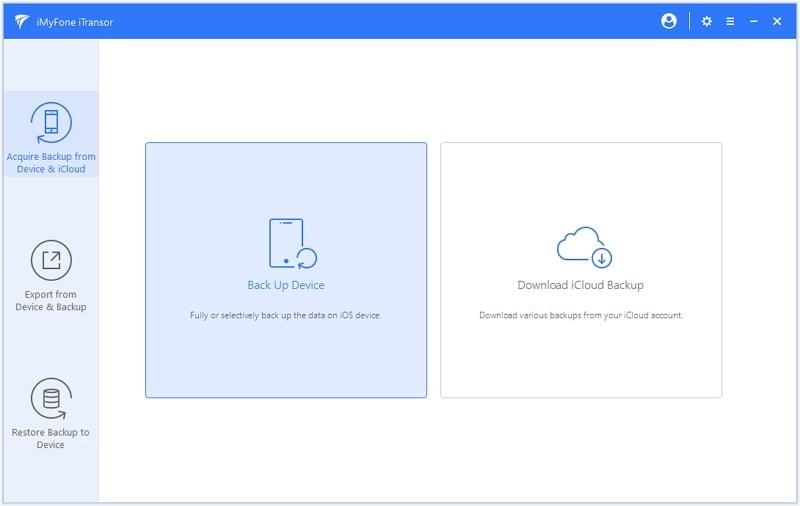
iTransor Lite
Main features:
- Supports backing up WhatsApp messages on iPhone or iPad.
- Besides WhatsApp, it can backup messages, contacts or WeChat as well.
- Supports to restore WhatsApp backup.
Price:
- Both free and paid versions are available.
Advantages:
- Available for both Mac and Windows.
- Lets you preview backup data.
- Selectively back up your WhatsApp data.
Disadvantages:
- Only helpful for iOS users.
Top 4. CopyTrans Contacts
CopyTrans Contacts is also free software to backup WhatsApp to PC. Backing up your WhatsApp data to your computer is possible in a few clicks. Besides WhatsApp, it even supports to backup other iOS data such as messages, SMS, Viber data, etc.
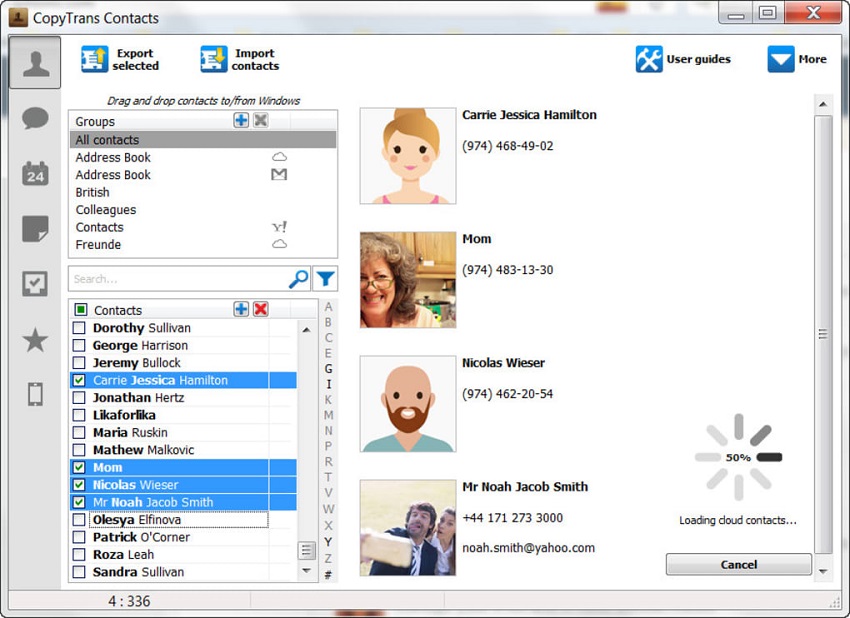
CopyTrans Contacts
Main features:
- Supports to backup various social media messages including WhatsApp, Line, and Viber.
- Lets you transfer contacts from iPhone to iPhone.
- Supports transferring iPhone notes to your PC.
Price:
- Both free and paid versions are available.
Advantages:
- Lots of options to import data from Android, desktop, Gmail, and Outlook.
- Let you backup your contacts directly to the computer.
- Affordable price.
Disadvantages:
- Compatible with iOS devices on.
- Slightly bland interface.
Top 5. Backuptrans WhatsApp Transfer
For users looking for the best WhatsApp backup software for Android, Backuptrans WhatsApp Transfer is definitely the right choice. Well, it helps to backup both iPhone as well as Android WhatsApp data to the computer.
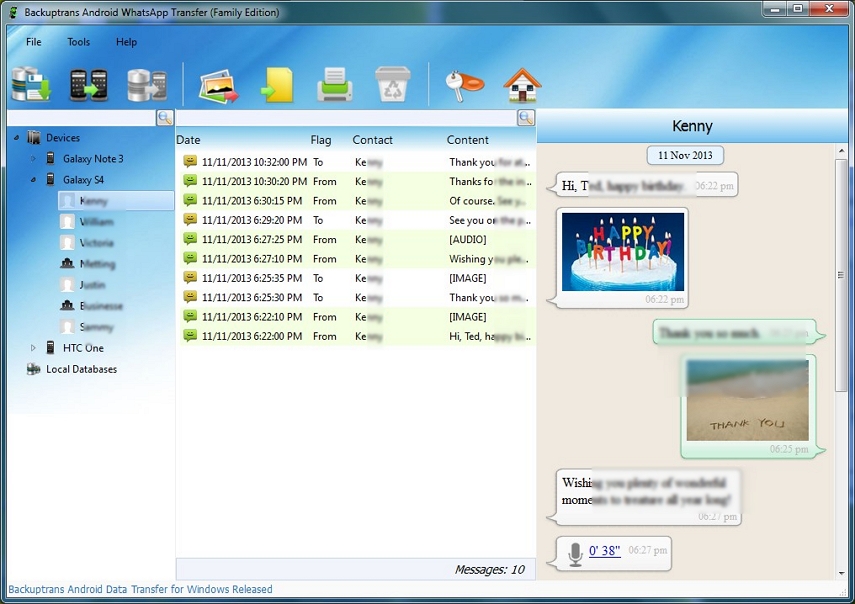
Backuptrans WhatsApp Transfer
Main features:
- Supports to backup Whatsapp from iPhone/Android to the computer.
- Lets you export WhatsApp conversations in several formats such as DOC, PDF, TXT, etc.
- Supports other social media apps also such as Viber.
Price:
- Both free and paid versions are available.
Advantages:
- Quick and easy backup solution.
- Lets you transfer data between Android and iPhone.
- Available for both Mac and Windows.
Disadvantages:
- Limited features are available in the free version.
- The free version can transfer 20 WhatsApp messages from 1 contact at once.
Top 6. Super Backup & Restore
Super Backup & Restore is a way to prevent data loss. It even comes with a special feature that lets you schedule backup automatically. On top of all, it has a transfer feature and backups your data including WhatsApp in a one-click.
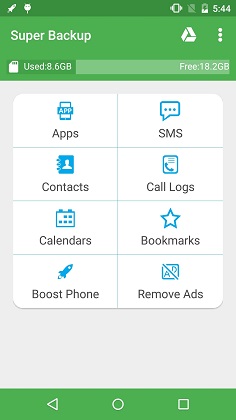
Super Backup & Restore
Price:
- Both free and paid versions are available (in-app purchases).
Advantages:
- Easy to use.
- Free from a virus.
- Automatic backup scheduling.
Disadvantages:
- Doesn’t support a one-time backup solution.
Top 7. Syncios Data Transfer
Syncios Data Transfer is also free software to backup iPhone WhatsApp to a computer. It comes with three recovery modes, which are backup, transfer and restore. Take advantage of this software to backup your phone data including WhatsApp to a computer.
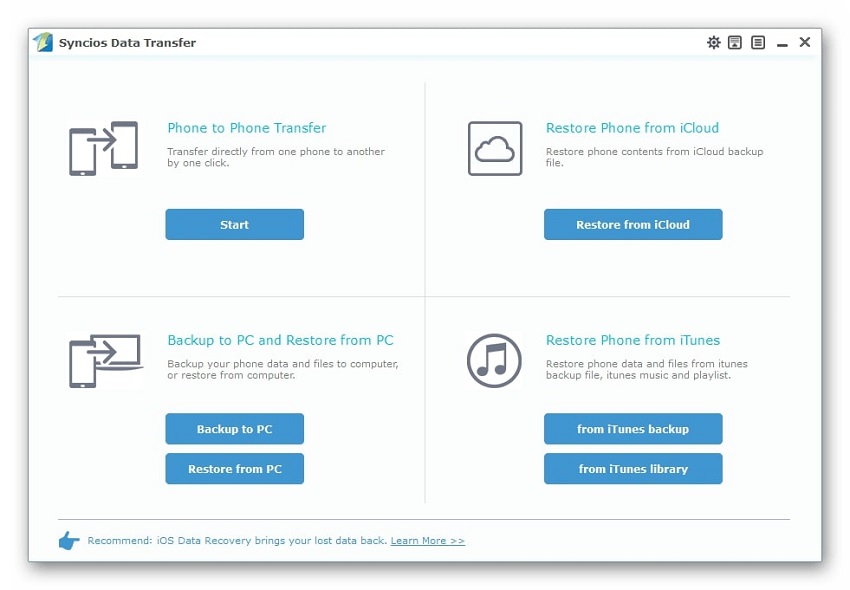
Syncios Data Transfer
Main features:
- Backup and restore data in lossless quality.
- One-click phone to phone transfer.
- Supports backing up more than 15 types of mobile data.
Price:
- Both free and paid versions are available.
Advantages:
- User-friendly interface.
- Comes with a free trial version.
Disadvantages:
- The heavy load makes the app crash sometimes.
Top 8. Backup for Whats
For users looking for backup WhatsApp chats software for Android, Backup for Whats is a decent choice. With the help of it, you are allowed to backup Whatsapp chats, audio, video, images, etc on Google Drive. You can even restore your data on a new Android phone.

Backup for Whats
Main features:
- Compresses the backup data.
- Encrypt your backup.
- Restore the backup.
Price:
- Both free and paid versions (in-app purchases) are available.
Advantages:
- Create a backup without the need for an internet connection.
Disadvantages:
- Work for Android devices only.
- Need to uninstall the WhatsApp for restore.
The Bottom Line
You know that your data is important. Taking any risk especially when you have crucial info in your WhatsApp is unaffordable. Thus, it makes sense to take advantage of the best WhatsApp backup software to have a regular backup for your important WhatsApp conversations. Among all the WhatsApp backup solutions, we highly recommend UltFone WhatsApp Backup & Transfer tool as it offers a totally free backup and restore feature that you truly need.